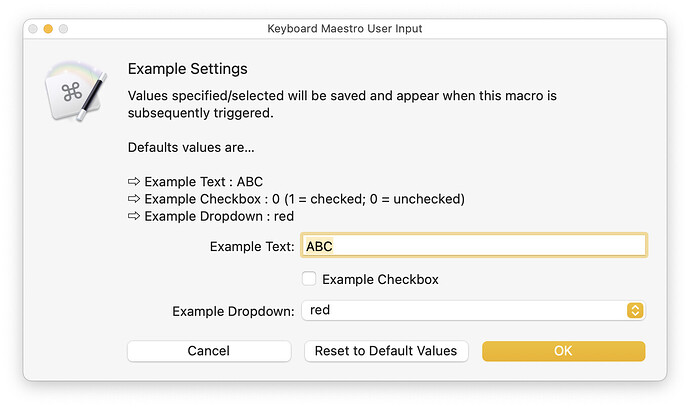When a macro Prompt For User Input dialog includes the option to specify/select settings, a dictionary works well to save the values. During subsequent executions of the macro, the saved values can be used to set the initial values in the settings dialog. I originally shared this approach in another thread, but that was not the main purpose of that thread.
Settings retention has recently been discussed in another thread where various approaches have been suggested by others and me. The goal of this thread is to share a simple macro that demonstrates the dictionary method.
Download: Store Macro Settings in a Dictionary for Reuse.kmmacros (21 KB)
Macro-Notes
- Macros are always disabled when imported into the Keyboard Maestro Editor.
- The user must ensure the macro is enabled.
- The user must also ensure the macro's parent macro-group is enabled.
System Information
- macOS 15.4.1 (24E263)
- Keyboard Maestro v11.0.3