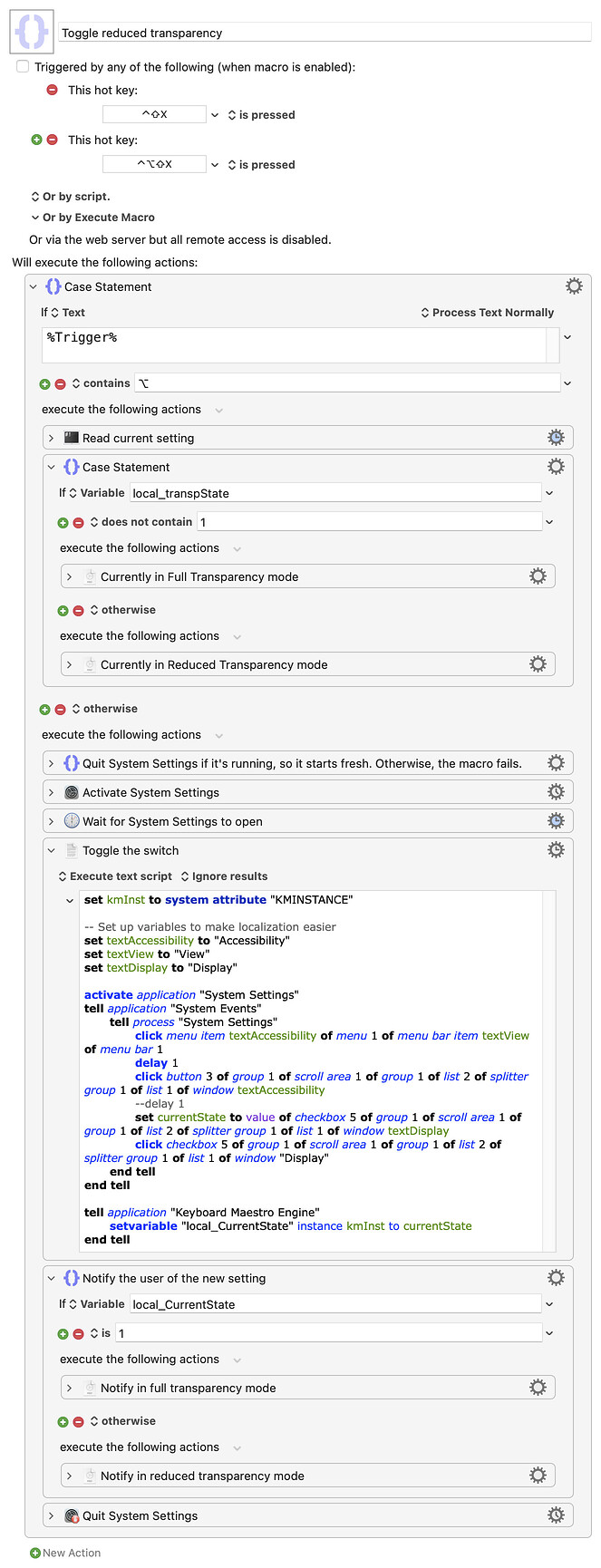macOS' translucency can be either pleasant or irritating, depending on the foreground app and active wallpaper. But when I'm making a screen recording, I never want translucency (which Apple still stubbornly calls transparency, which it is not). Switching it in System Settings is a pain, so I wrote a macro to ease my burden (of course I did!)
The following macro toggles "reduced transparency" on and off, and pops up a notification as to the new state when done. It's triggered with Shift-Control-X, and I included a second trigger for Shift-Control-Option-X that simply displays the current setting without changing anything.
It will probably only work on Sonoma, as it has to use GUI Scripting to get the task done and I have no idea if Apple rearranged things from Ventura to Sonoma. (I first tried modifying the defaults file directly, but there's something that gets "tickled" by the change being made in System Settings; without that tickling, sometimes things get wonky.)
Download Macro(s): Toggle reduced transparency.kmmacros (43 KB)
Macro notes
- Macros are always disabled when imported into the Keyboard Maestro Editor.
- The user must ensure the macro is enabled.
- The user must also ensure the macro's parent macro-group is enabled.
System information
- macOS 14.4.1
- Keyboard Maestro v11.0.2
It's a little thing, but any time I can exchange mouse plus click plus mouse repeat for a keyboard shortcut, I'll do so! ![]()
-rob.