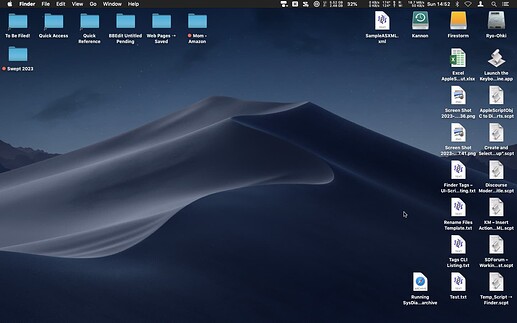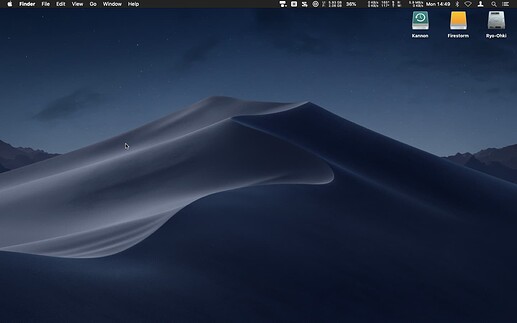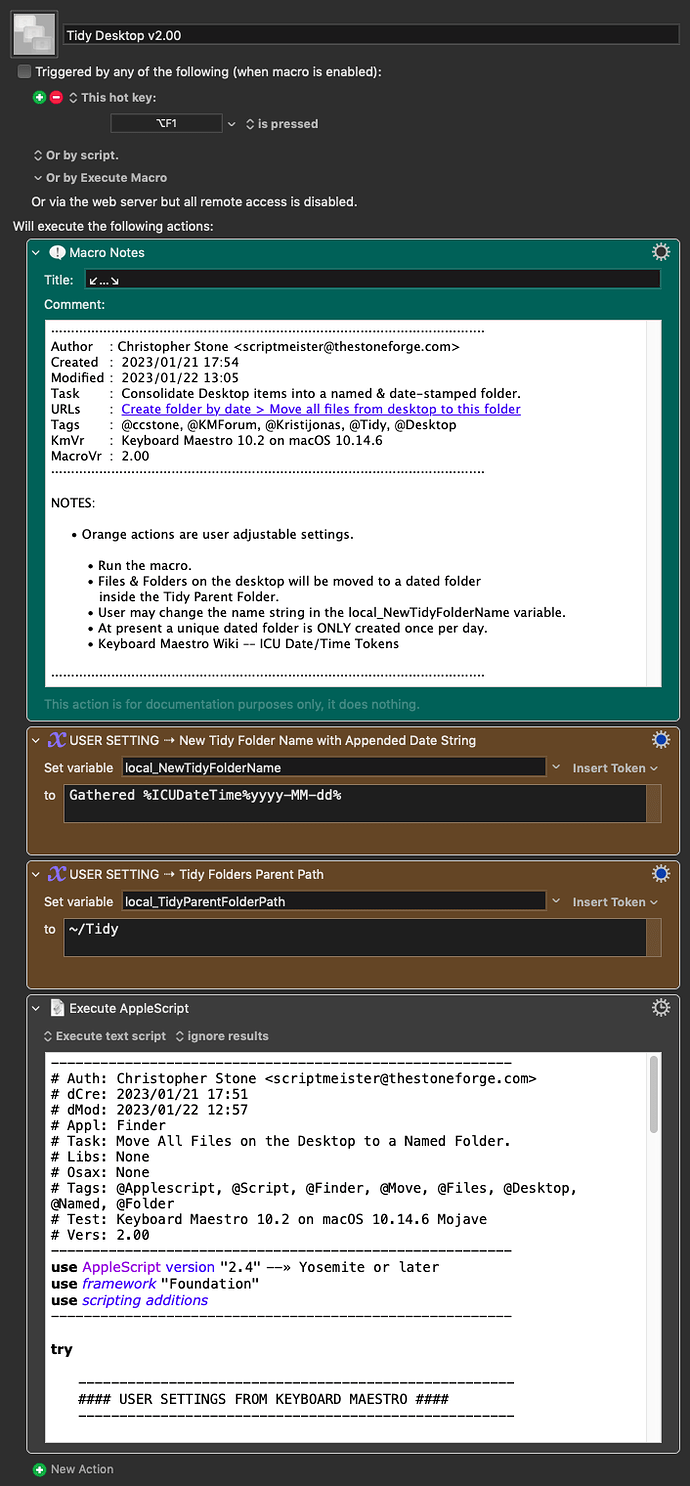Hey Folks,
Do you ever wish you could Tidy your Desktop with the press of a button? Well your wish is my command...
Your clutter can quickly go from this:
To this:
Your desktop clutter is moved to a date-stamped folder in a Tidy folder of your choice. The default location is in your home folder as shown:
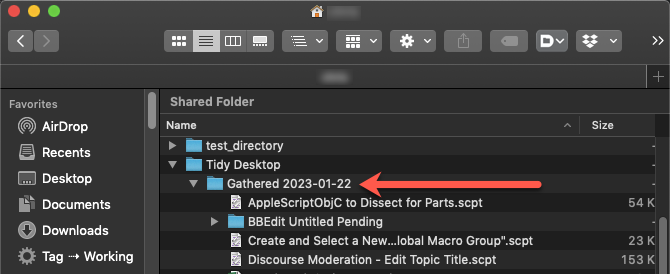
NOTES:
- Moves all files and folders from the user's Desktop into a date-stamped folder in the location of their choice.
- A new dated folder is created on each separate day the macro is activated.
- Subsequent activations on the same day will all use the same folder.
- Presently there is no exception list or filtering.
- If there is sufficient interest I'll provide a means to leave specifically labelled, or tagged, or named items on the Desktop.
- I've used AppleScript rather than Keyboard Maestro native actions to do the heavy lifting for this macro, because scripted actions in the Finder support Undo and unfortunately the KM actions do not.
- User customization is available for:
- Parent Tidy folder location.
- Tidy folder name and date-stamp format.
Enjoy.
-Chris
Tidy Desktop v2.00.kmmacros (12 KB)