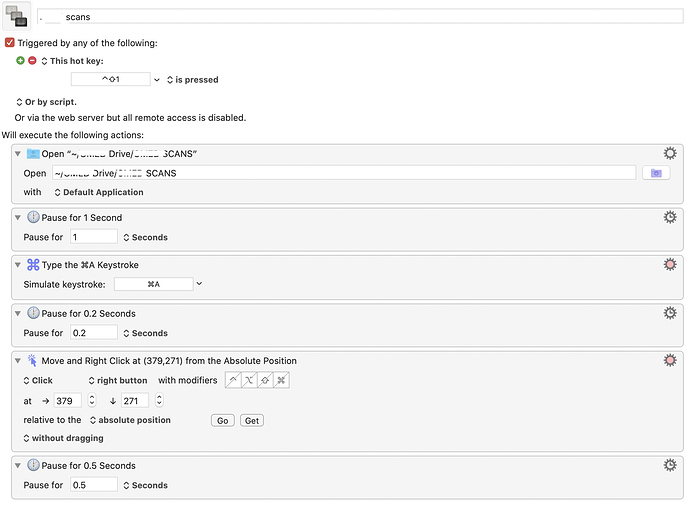Hello everyone,
I am new to this forum and new to Keyboard maestro... very excited.
obviously, I mean the need to automate my daily tasks and obviously I need help. Thanks to everyone in advance.
I have a simple redundant task that I am trying to automate:
I have a folder that gets filled up with scanned PDF files and at the end of the day I need to combine them into one file, rename it and delete the original files and just leave the new renamed file.
So far, I have been able to get keyboard Maestro to get to the folder, select all files and then right-click. Next step is to use the right-click menu to go to quick actions, and then to create PDF but I can't seem to figure out how to do that...
Unfortunately, my knowledge of AppleScript is zero... so I am pretty much at a beginner level.
Any help would be highly appreciated.
Thank you
Bassman