this does not work. I checked of course that the system clipboard is a browser URL
thanks in advance for your time and help
this does not work. I checked of course that the system clipboard is a browser URL
thanks in advance for your time and help
For me the "Open URL" text is not orange. Orange indicates an error. Try this:
open url1.kmlibrary (2.0 KB)
Maybe the url is the problem. Try some others (like https://forum.keyboardmaestro.com) and see if they work.
Most likely the string that is on the Clipboard is NOT a proper URL.
Among other things, you probably should URL encode the string before using in the Open URL Action:
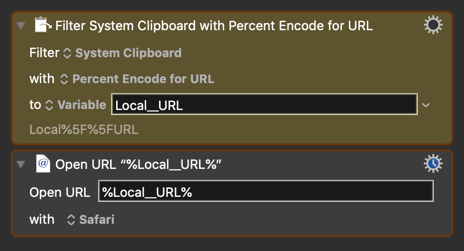
Just use the default options in the Gear menu of the Open URL Action.
If you still can't get it to work, then I'll need you to post the contents of the Clipboard when it fails.
It's because I was using Hook URLs. I will encode also. thanks very much
In that case just use the Open URL with "Default App".
yes, thank you
The URL has to be entirely valid - Keyboard Maestro uses the system NSURL API for this, and it is very picky about the URL being a valid URL.
Mostly you can get away with URLs being mis-encoded and browsers and what not will do their best to figure out what you mean, but NSURL (and hence Keyboard Maestro) is not forgiving in this.
thank you Peter