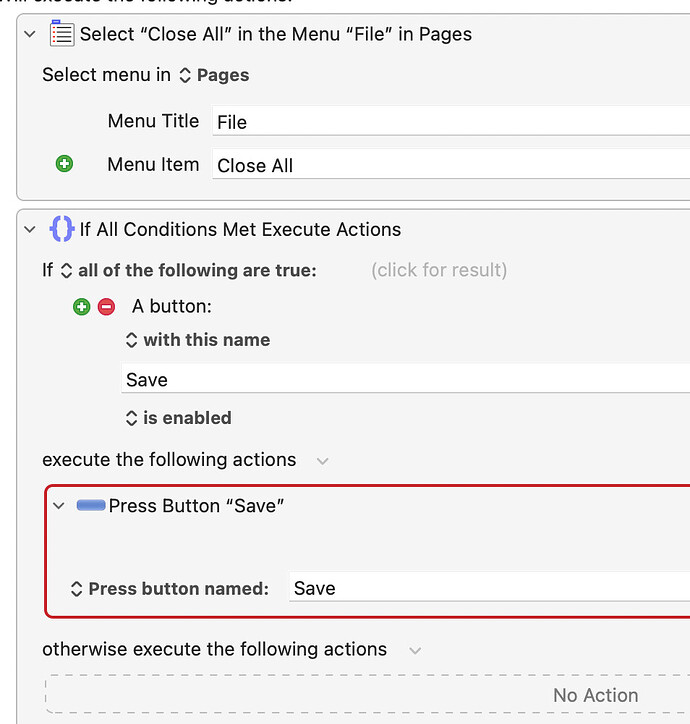Hello,
if I have many documents open in Pages → want to save and close all and would like to find a KM proper solution without AppleScript, which actions should I add to the macro below
- each open document is closed sequentially ie add "for each open document"
- when no save button appears, the macro is cancelled
- at the end, a notification appears indicating the number of documents saved and closed
- would it be useful to have a notification in case of error ?
thank you very much
Save and Close all Windows.kmmacros (2.6 KB)