Has anyone made a screen capture macro that captures the a website in its total vertical view and then stitches all of the images together?
Used to have Snagit to do this, but that app is a 5GB file size fast as a snail.
Has anyone made a screen capture macro that captures the a website in its total vertical view and then stitches all of the images together?
Used to have Snagit to do this, but that app is a 5GB file size fast as a snail.
@Hello if you can't find a macro, take a look at this Safari extension (if you use it) for iOS and macOS.
That would be horribly difficult to do right...
Firefox has the capability built-in:
Take screenshots in Firefox | Firefox Help.
Google Chrome has it as a hidden feature, but I've not found it to be thoroughly reliable.
-Chris
@hello
This is built into Safari. Not sure how long it’s been there. (Captures whole webpage, including below screen, and saves as one tall PDF.)
The Safari menu is: File/Export as PDF…
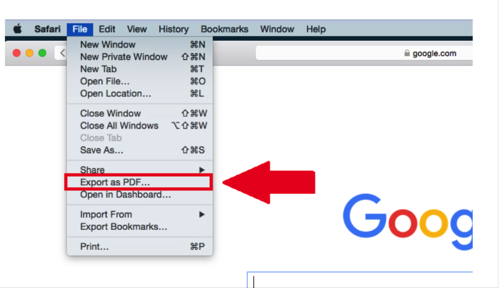
I only stumbled across it the other day, but I’ve been using it a lot since.
The PDF is good as it keeps all the text as text and keeps links. But of course you could then resave as an Image if you wanted just an image.
Here's this current thread saved as png (low resolution to post it here):
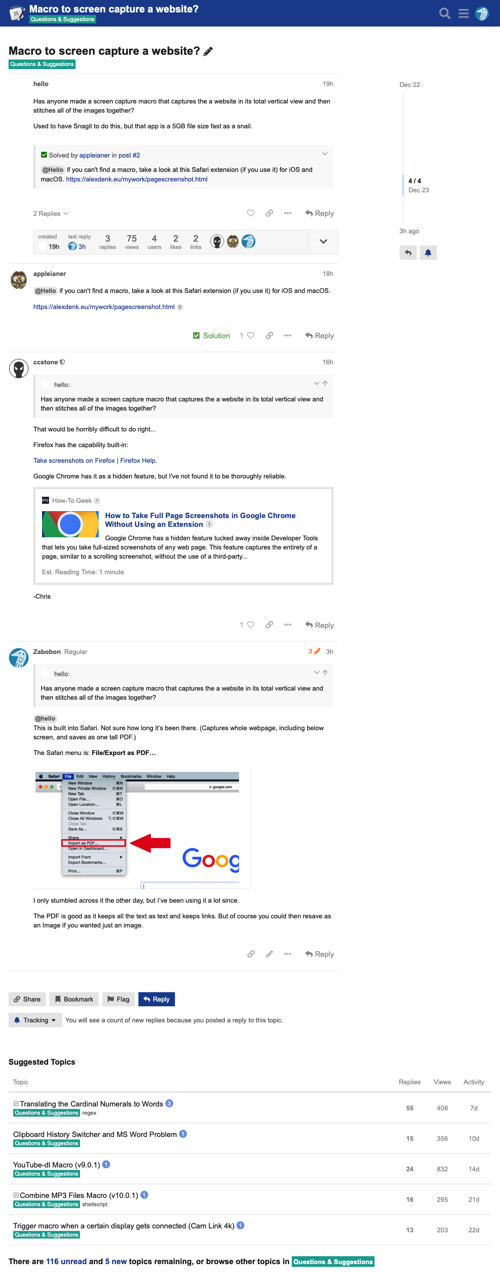
Very clever, thanks @Zabobon !
While this is very useful, it fails under many circumstances to capture everything wanted.
Try this:
Capturing as an image is equally problematic.
The only way to get everything is to save as a webarchive, and even that can be interrupted by web pages that load content dynamically with JavaScript.
-Chris
I was trying to figure out the same thing.
Apparently, Safari has something built-in that's a bit convoluted, but most of these steps would be pretty easy to do in a macro, except I'm stuck on step 4. If there was a way to automate step 4, then we could create a macro to do this.
FWIW, a macro like this works for Safari, but it relies on using found images (like the <html header in the web inspector and the Save button) and is potentially fragile.
full page screenshot.kmmacros (41 KB)
This Macro works on Google Chrome and Chromium based browsers like Brave.
Full Page Screenshot.kmmacros (4.7 KB)