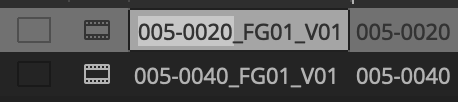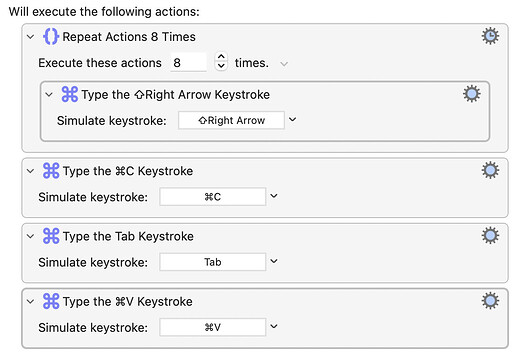Hello, I'm new to KM and in need of help building a macro that will select the first lines of text and paste into another cell.
What I'm looking to do is exactly what is shown in this Youtube video. I'm struggling with writing the sequence to get KM to select the text like he does here.
Thank you!
I know nothing about Avid Media Composer, but from the looks of the video, you have to copy and paste one line at a time, and somehow move the cursor around. How do you move from cell to cell, is it with the arrow keys or tab and shift-tab?
It's all doable in Keyboard Maestro, but exactly how to do it will depend on how Avid works.
-rob.
You're correct, in Avid if you hit tab it takes you to the cell I need to paste it to.
So the function would need to operate like this...
- highlight the first 8 characters
- Copy to clipboard
- Hit tab
- Paste
The issue I'm having is how to get KM to highlight a text range.
Does it have to highlight? Avid doesn't select the cell contents when you select it? And are you wanting what he showed in the video, where you can specify how many rows to act on?
-rob.
When you hit return in Avid it will highlight the entire cell, so that is true. But I still need it to select just the first portion.
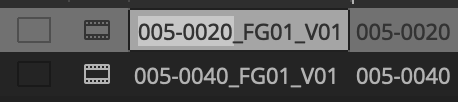
If you're just doing one cell at a time, then this (or something close to this) should work:
This isn't a full macro, of course—it assumes you've already selected the cell and that the text is not currently all highlighted. Not knowing Avid, I'm not sure how to do that. But whatever you do manually, you can just code above the repeat loop in Keyboard Maestro. Alternatively, if clicking in a cell doesn't select everything, then it should be good to go.
Without knowing Avid in detail, it's hard to give an exact solution, but hopefully this gets you started.
-rob.
Hey thank you so much, this solved my issue and I've been able to get it to work!