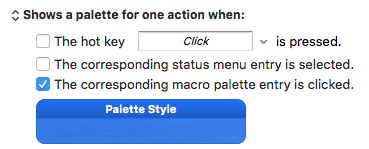Hi @ all,
does anyone have a solution/macro to shrink a palette?
I don’t know if my english is clear enough:
I mean a macro that – when clicked – shrinks the palette
in which the macro has been placed before?
Something like to toggle a palette between shrinked and not shrinked.
Using AppleScript I already found a way to position the active palettes
of the frontmost application depending on the number and resolutions
of screens currently attached to the Mac.
But I couldn’t find a way to manipulate the size of a palette …
Best
Claus