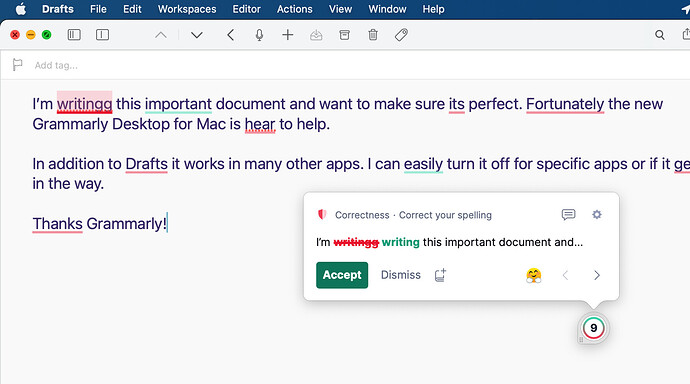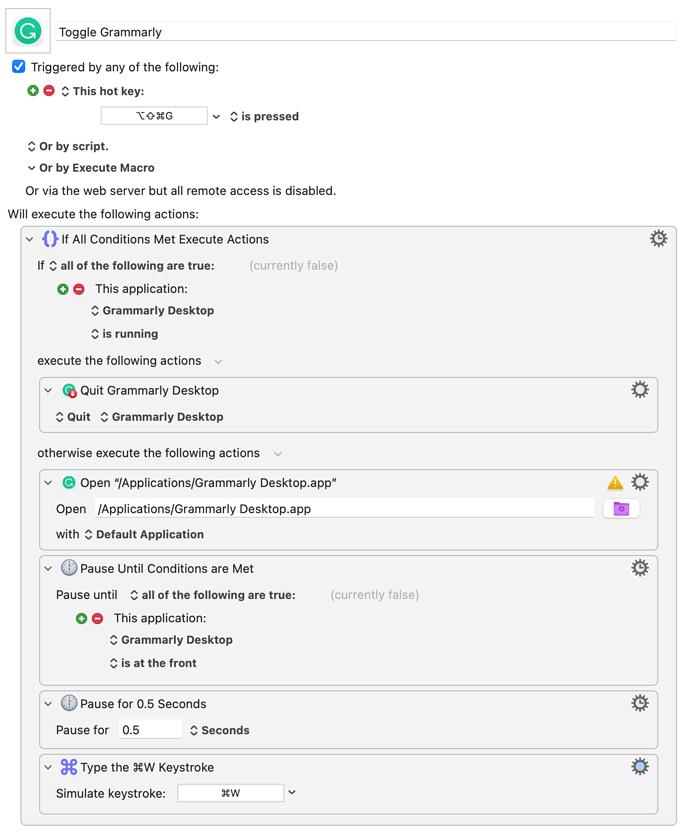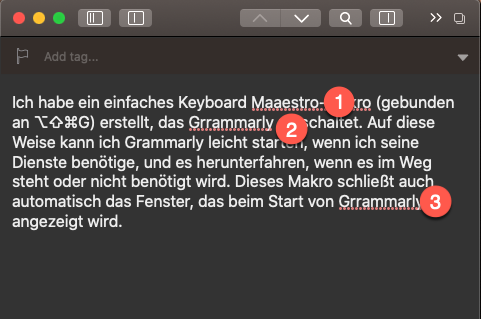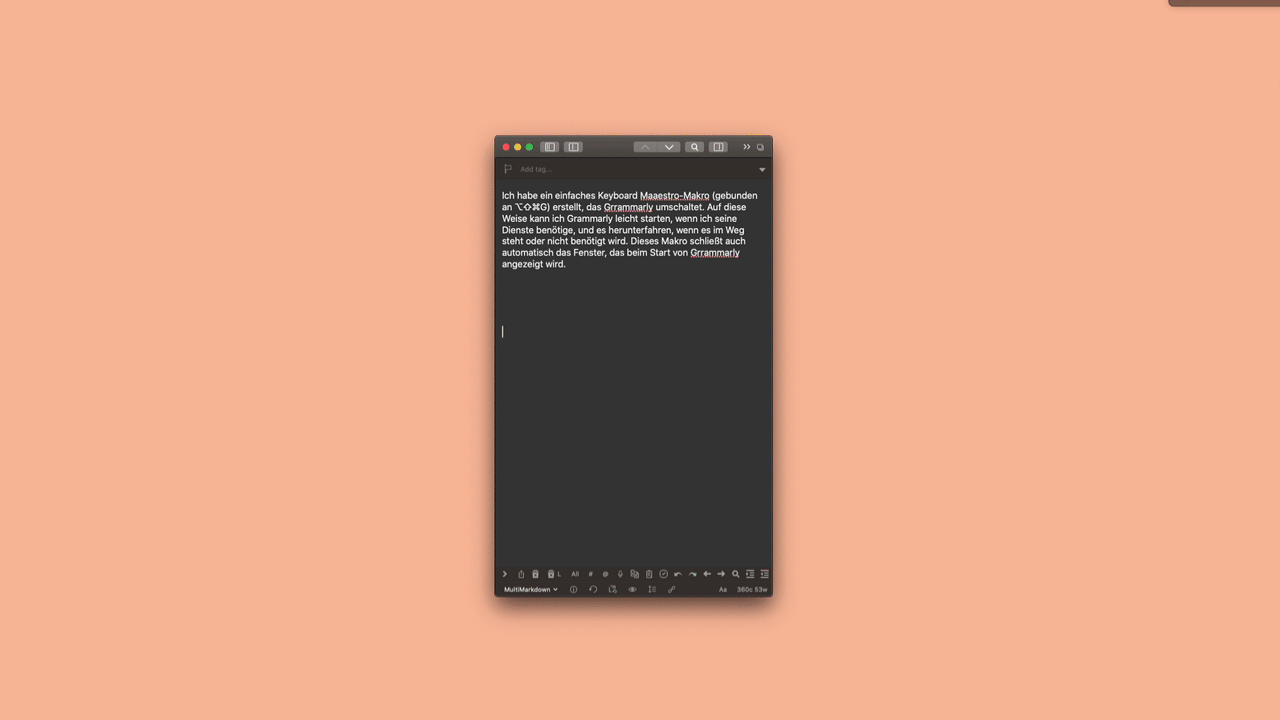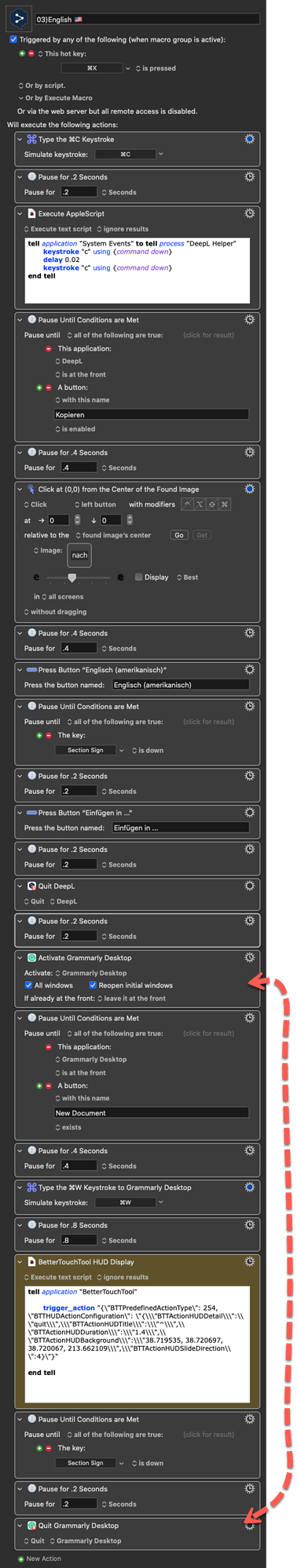I was happy to see that the new Grammarly Desktop app makes it possible to use Grammarly in many native Mac apps. For example, here's what it looks like in Mail:
I created a simple Keyboard Maestro macro (tied to ⌥⇧⌘G) that toggles Grammarly. This way I can easily fire up Grammarly when I need its services and shut it down if it's getting in the way or not needed. This macro also automatically closes the window that is displayed when Grammarly launches.
Toggle Grammarly.kmmacros (44.1 KB)
4 Likes
Thanks @timstringer for the tip with Grammarly Desktop 
I translate my texts from German to English with the online translator DeepL.
This already filters out some errors in the translation, but not all.
In my example, I have three errors in the German text:
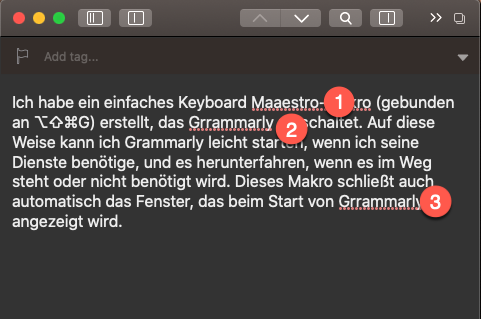
DeepL is overlooked in the translation 2. Thanks to Grammarly, I don't miss anything anymore  .
.
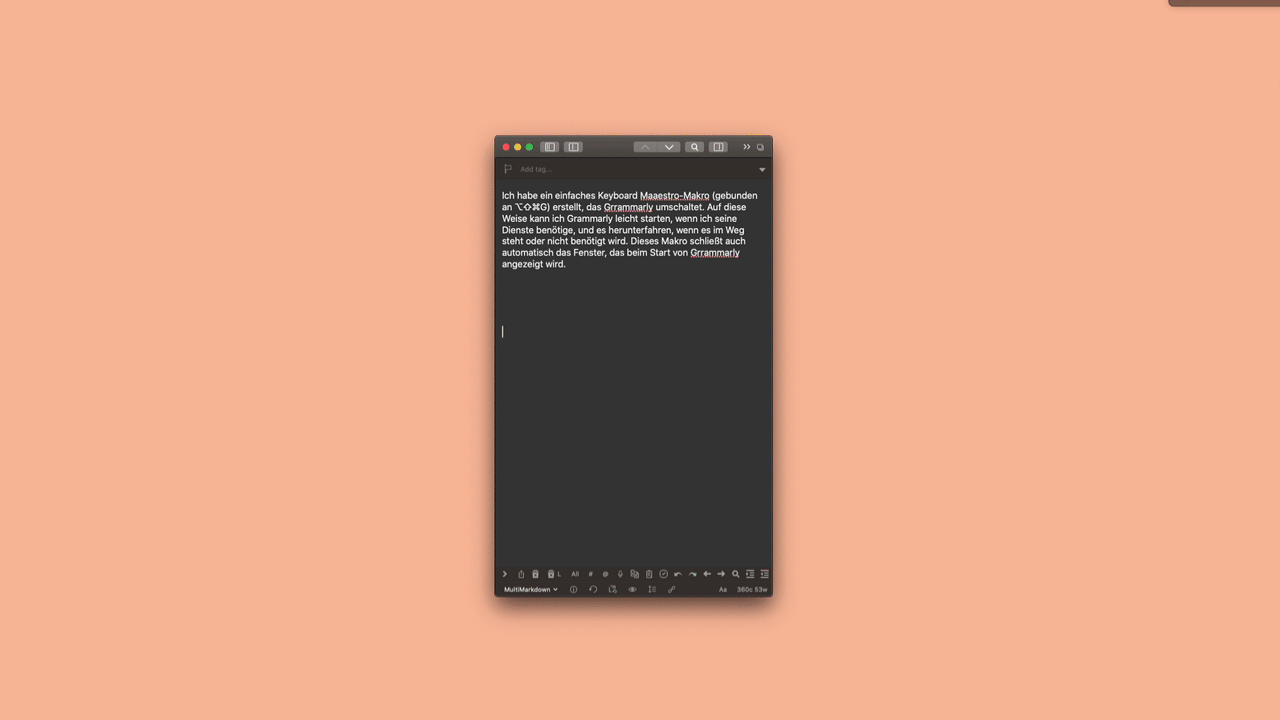
I have put your macro at the end of my macros.
1 Like
Thanks! My Grammarly Desktop app is in the ~/Applications/ folder. I made this small change and it works!
1 Like
FWIW I think Grammarly now grabs your Default trigger for it's own use. I went for a hyperkey approach.