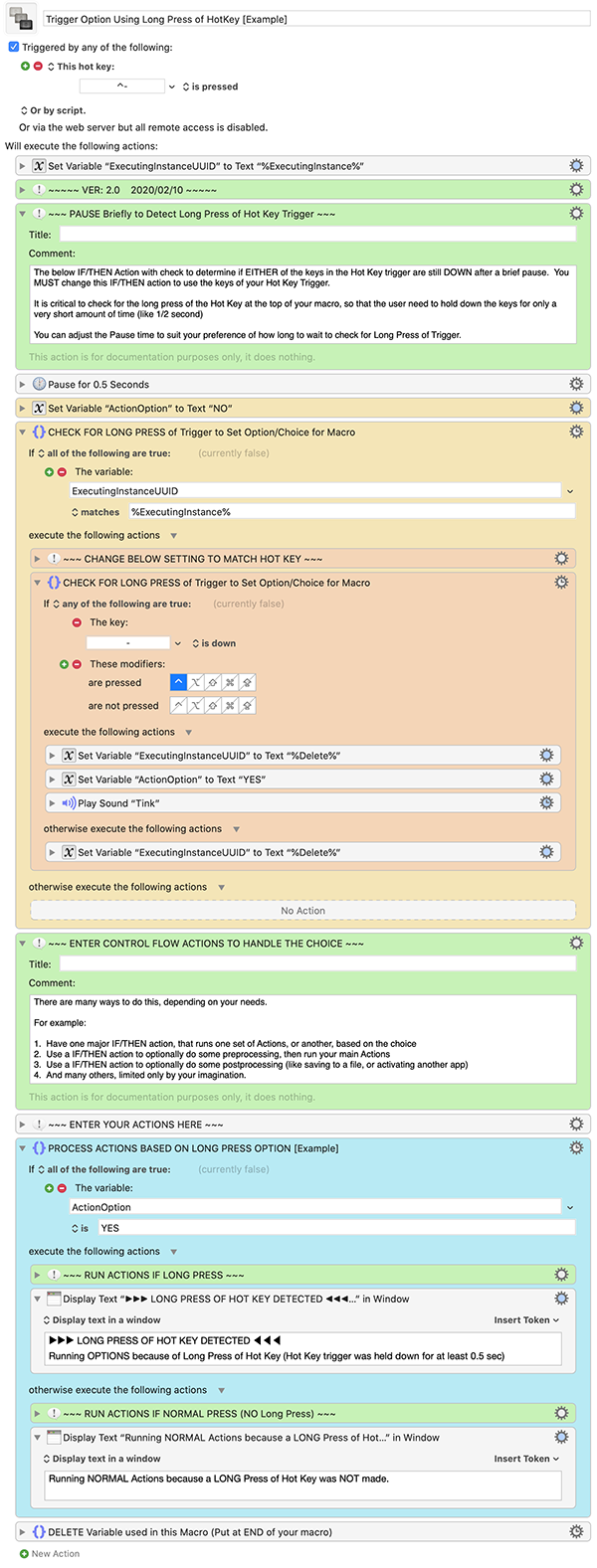Hello,
As many of you probably noticed the script had an issue when e.g. you pressed quickly the "Trigger" multiple times after one another, e.g.:
Short Press -> Release -> Long Press (Hold) (all within the 0.5 second pause period) would recognize only one long press. Preferred would be that it recognized one short press and then one long press.
Happily Keyboard Maestro introduced in Version 9 a new option being able to access the unique ID of a script instance (https://wiki.keyboardmaestro.com/token/ExecutingInstance) which can be used in order to prevent the above described issue.
Please find here a modified "Version 2" of above script:
Trigger Option Using Long Press of HotKey v2.0 [Example].kmmacros (21.2 KB)