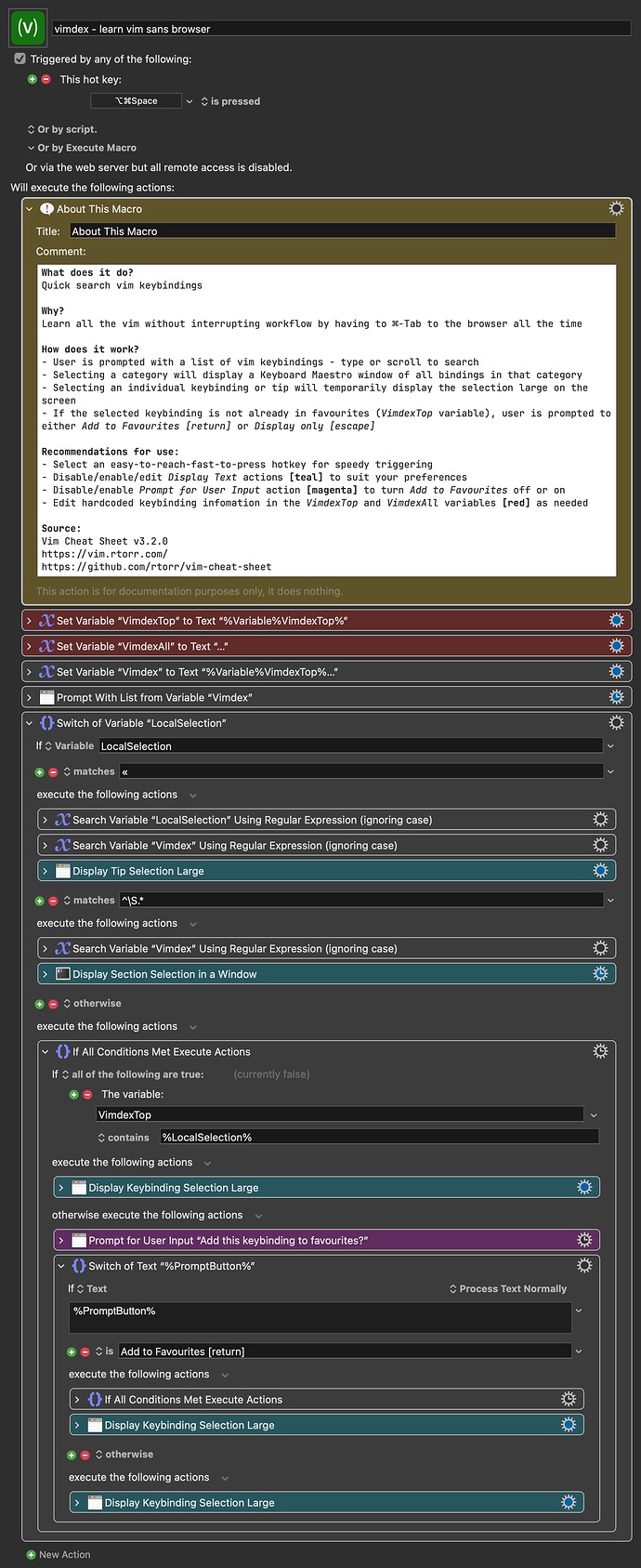It's a rather basic macro, but it's the first I've made that I thought might have even a little bit of general appeal (even though I would expect most Keyboard Maestro users probably already know vim). I've done my best to make it orderly and clear, but there's always room for improvement, so any feedback is welcome.
Short Demo
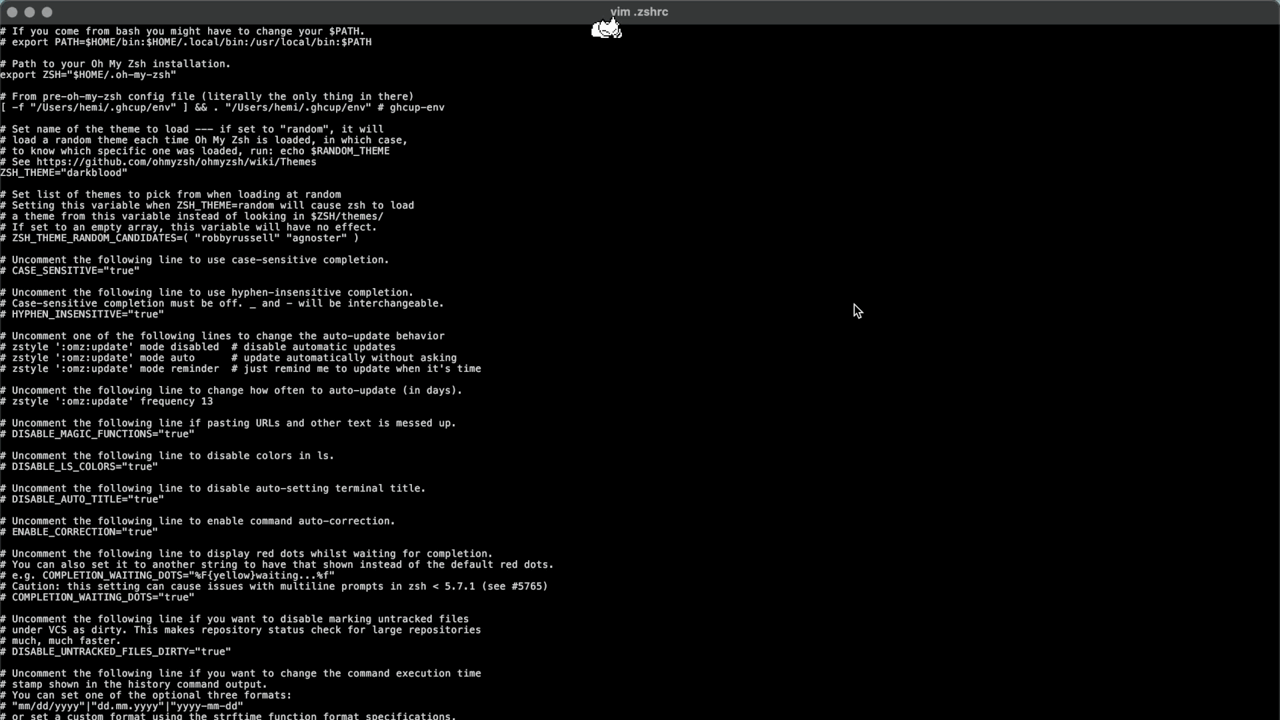
vimdex - learn vim sans browser.kmmacros (31.1 KB)
I know enough vim to get in and around the odd config file, but I've been setting up mutt (again) which has been fairly edit-intensive. This is primarily due to issues with certain email providers, as well as previous attempts at mutt with indeterminate accounts in various stages of functioning (i.e. it isn't mutt's fault). My vim usage is sporadic, so I just don't commit more than a handful of keybindings fully to memory. The worst pain point is always having to break my concentration and workflow by switching to the browser to look up the same bindings on the same (albeit excellent) vim cheat sheet website.
The browser isn't in the terminal (well, it could be, but it isn't in vim at any rate); introduces potential distractions; search is primitive; and the cheat sheet page is visually overwhelming with all the information on the screen. Solution? Copy-paste the website text into a Prompt with List action and use the power of Keyboard Maestro's string search so I never have to leave the terminal/vim just to look up a keybinding.
Additional actions I've included will hopefully help improve my memory after repeated searches, such as Display Text and 'Adding to Favourites', which is just some variable jiggery-pokery to keep some entries at the very top of the list. I would rather have automated this to be something like 'Top n-Most Searched' entries, but I was struggling with how to implement that and wanted to have at least something to work with in the meantime. Eventually I'll disable most—if not all—of these extra actions as I learn and just use it as a quick look-up reference.
...I'll do literally anything to avoid email.