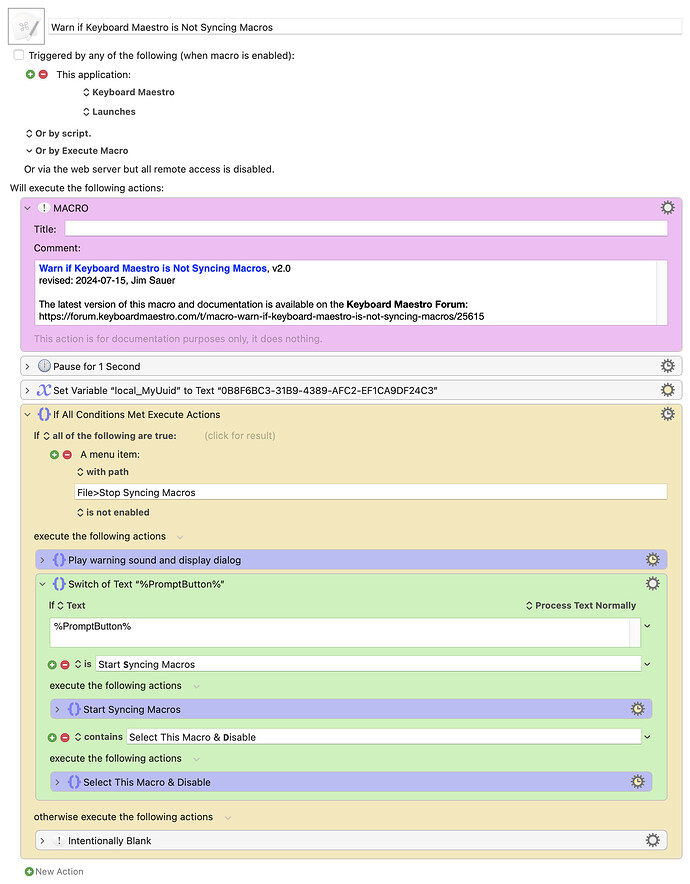_jims
December 23, 2021, 4:44pm
1
Download : Warn if Keyboard Maestro is Not Syncing Macros.kmmacros
Documentation
Occasionally I will disable Keyboard Maestro syncing. This macro generates a large Keyboard Maestro macro syncing is disabled.
Note: Be sure to place this macro in the Global Macro Group .
• Keyboard Maestro 11.0.3
1.0 - Initial version
2.0
a) As suggested by @ccstone , changed the menu check to use the path.
b) Changed the Play Sound action gear setting to Asynchronously so that the sound and dialog appear concurrently.
c) Changed the alert to a Prompt For User Input to reduce the probability of missing the alert.
d) Added the Start Syncing Macros and Select This Macro & Disable .
Macro-Image
Macro-Notes
Macros are always disabled when imported into the Keyboard Maestro Editor.
The user must ensure the macro is enabled.
The user must also ensure the macro's parent macro-group is enabled.
System Information
macOS 14.5 (23F79)
Keyboard Maestro v11.0.3
2 Likes
ccstone
December 23, 2021, 7:59pm
2
Hey @_jims ,
Give it an explicit path string:
File > Stop Syncing Macros
And KM will perform a little quicker, because it won't have to search – it will have an explicit reference .
-Chris
3 Likes
I just learned something new... and am now in the process of changing 149 of my macros that use a menu item in an If action
2 Likes
_jims
December 23, 2021, 9:31pm
4
ccstone:
Give it an explicit path string:
File > Stop Syncing Macros
And KM will perform a little quicker, because it won't have to search – it will have an explicit reference .
Chris, thanks for the reminder that one can be more explicit. For those interested: condition:Menu—Keyboard Maestro Wiki
Based on your reminder, I have a few macros to revise, but for this one that is not time-sensitive, let's consider it serendipitous: the macro won't break if the menu item gets moved to another menu in a future version of Keyboard Maestro.
_jims
July 15, 2024, 5:59pm
5
I've updated the OP with Version 2.0 of Warn if Keyboard Maestro is Not Syncing Macros :
As suggested by @ccstone , changed the menu check to use the path.
Changed the Play Sound action gear setting to Asynchronously so that the sound and dialog appear concurrently.
Changed the alert to a Prompt For User Input to reduce the probability of missing the alert.
Added the Start Syncing Macros and Select This Macro & Disable .