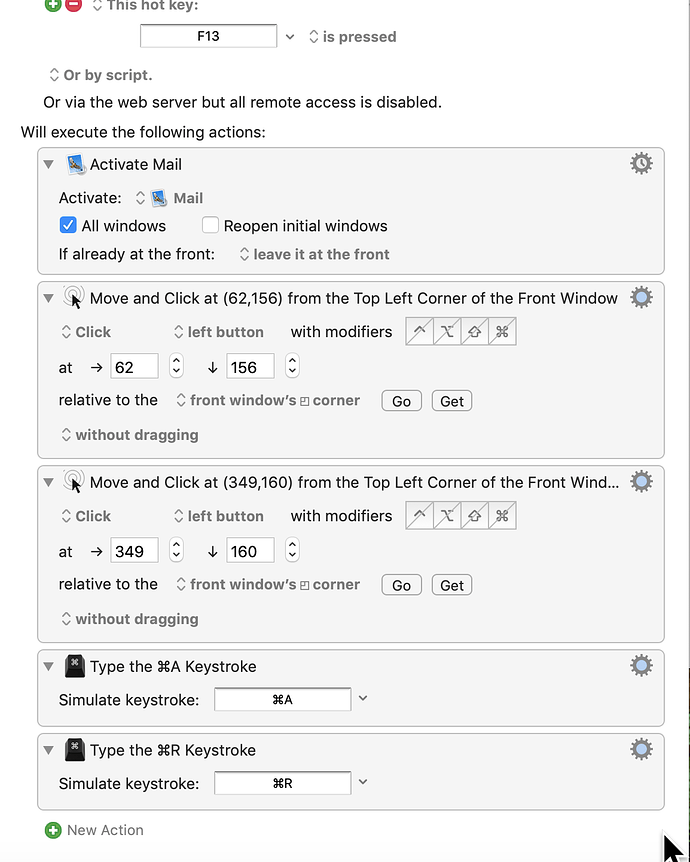I had a wonderful macro working to run all mail rules by pressing F13. Didn't matter what application I was in. Get up in the morning, press F13, and my mail was sorted, tagged (MailTags), color coded, filed away.
Then MailTags broke due to Mojave. I waited for the beta. Now the beta is out. Macro doesn't work. Okay, rebuilt it. Nope. Nada.
Decided it had to be SmallCubed's issue. Unchecked all rules that had anything to do with tagging or running MailActOn type of rules.
Nope.
Ran a simple rule directly from Mail. Worked.
Deactivated ALL rules except the simple rule. Trie KBM again. Nope.
Checked system preferences to be sure that KBM has full access. Yep.
Help? What have I forgotten or what am I doing wrong?
Here's the rule:
ETA: yes, I know. Rules run themselves inside mail. I have a few things that use MailActOn other sorting that don't always fire until I explicitly tell Mail to run inbox rules.
And the intention is to have this rule run automatically, say at 6am while I'm still sleeping. That's next. But just need to figure out why KBM fails to fire up Mail and run inbox rules to begin with.