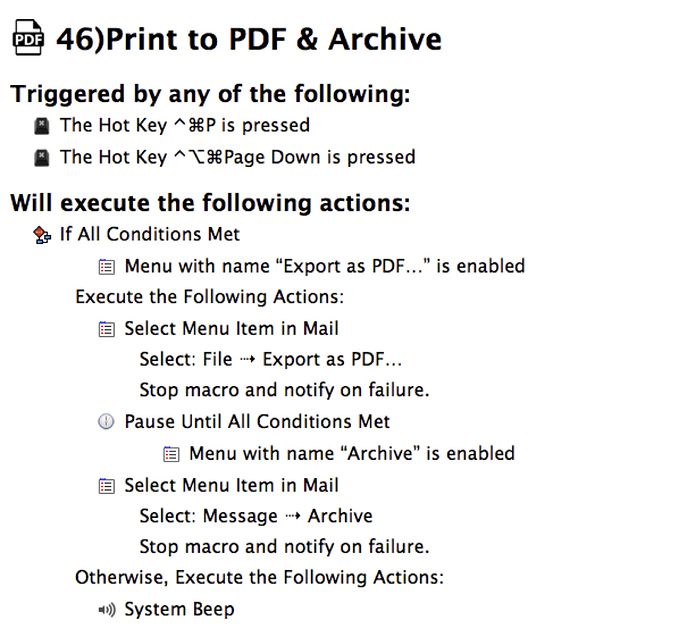This macro works fine when launched from a palette, but if I try to use the keyboard shortcut it causes Mail to beachball. Any suggestions where to start troubleshooting? There are no shortcut conflicts that I'm aware of.
I have had Mail beachball in my “import PDF” macro when selecting the file, so it may be related. The solution was to add pauses so Mail could have a rest and not get too tired. Sigh,.
So first step, try adding a 2 second pause before each action.
I doubt it is the issue here, but an occasional issue you get that causes “my macro does not work properly when executed with a specific hot key” is that the modifiers held down to trigger the hot key can affect the behaviour of the application.
The solution for this sort of issue is to start the macro with a Pause Until all Modifiers are released action.
[Solution that worked for OP]
Thanks! Adding the Pause until modifiers are up did the trick; I didn't have to add an unconditional pause.