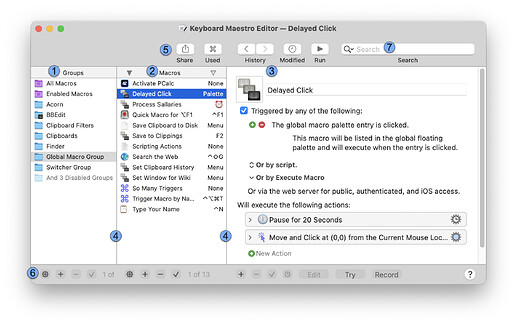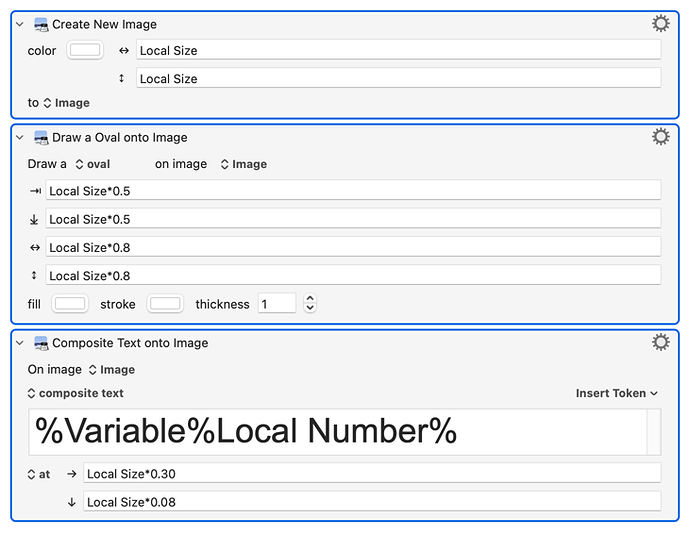I'm updating the documentation for Keyboard Maestro, and I needed to document some windows with numbers:
I've used SnagIt for this before adding Step Numbers to the image, but for a variety of reasons that was annoying me (largely not being able to specify the size of the circles consistently).
So I figured I'd hack up some macros for that. These are designed to work in Acorn, but they basically just create the number in the circle and stick it in the clipboard so it would work with any image editor really, except for the addition of a shadow which I do with an menu selection in Acorn.
So basicaly I just reset the number and then press Control-S each time I want a new number.
Acorn Macros.kmmacros (14 KB)
The heart of the macro is: