I'm installing KM on my MacBook Pro (16-inch, 2019), Catalina, 10.15.6. I had a few permission problems, but they're solved. Now, when I look at my Keyboard Editor window/All Macros, I find only 44. I'm missing a huge number of basic macros, including menu commands, app. switcher, etc. How can I get the default set of macros that comes with KM?
Export all of your current macros, and then do a reinstall of KM.
It will likely keep your existing macros, but you have the export backup that you can then import if need be.
Hi, Jim. Thanks for responding.
If all the macros aren't there in the first place, how would your suggestion solve the problem?
I used CleanMyMac to remove the app and its associated preference files so no trace of the old app/files existed. Then I reinstalled. The default macros were not there.
New ideas anyone?
You asked:
A reinstall should, well, reinstall the default set of macros that comes with the app.
That is very strange.
Are you perhaps thinking of macros in the Macro Library?
(view using menu Window > Macro Library)
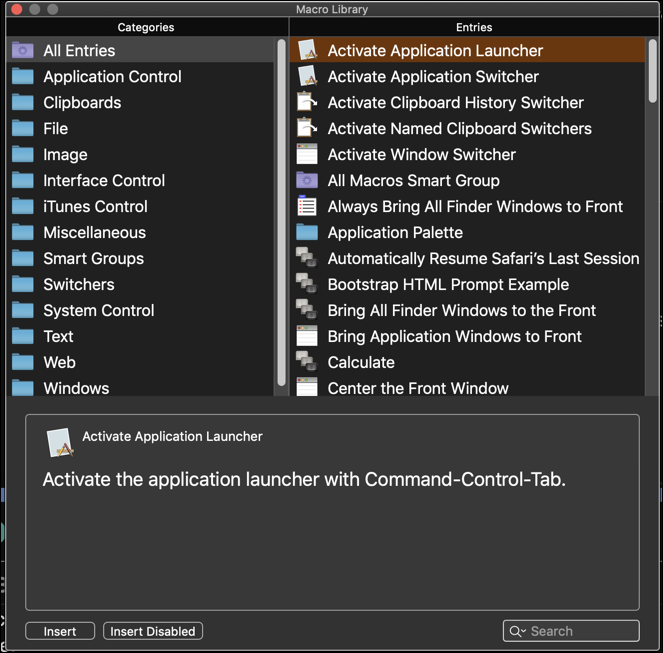
Yes, indeed. That's what I'm missing. I apologize for not being clear.