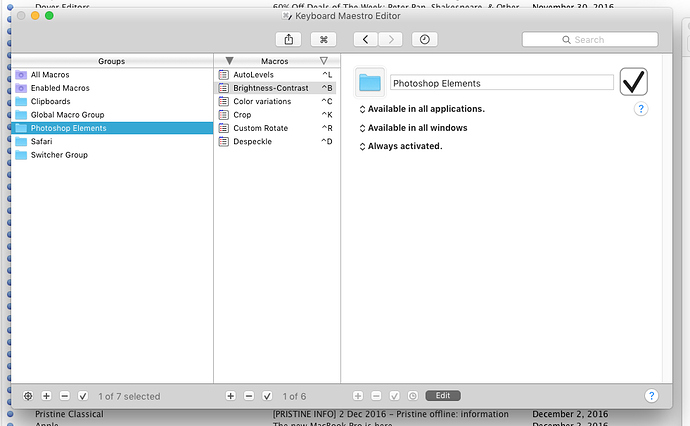I have several Keyboard Maestro macros created for use with Photoshop Elements 6.0.
If I first use one or two actual commands in PE directly from the PE menus, then the macros for those commands will work after that. The macros do not work until then.
Please post a screen print of your macro group specification.
It will look something like this:
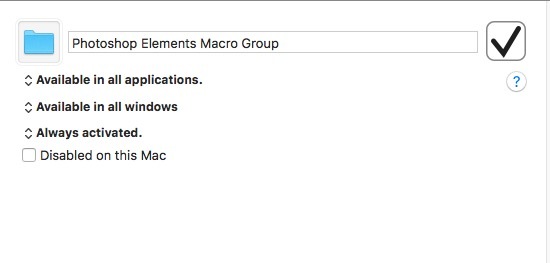
Okay, that’s not the problem.
I thought might be easy to fix, but that was my only idea.
Need someone else here to look at it.
Cross platform applications, including Finale and many Adobe applications, do not necessarily update or even build their menu bar until the menu is selected with the mouse. When asked for the menus via the accessibility subsystem, the menus are either not there, or not currently correctly built for the context (eg, menus may be disabled or invisible when they should not be).
Options to force the application into updating its menus include:
- Switch out and back to the application, and then use the Select Menu Item action.
- Simulate a click in the menu bar, and then use the Select Menu Item action.
- Desperate measures, simulate a click in the menu bar, and then use arrows and typeahead (Insert Text by Typing) to select the menu item.
Thank you. The second option: Simulate a click in the menu bar seems to be working.