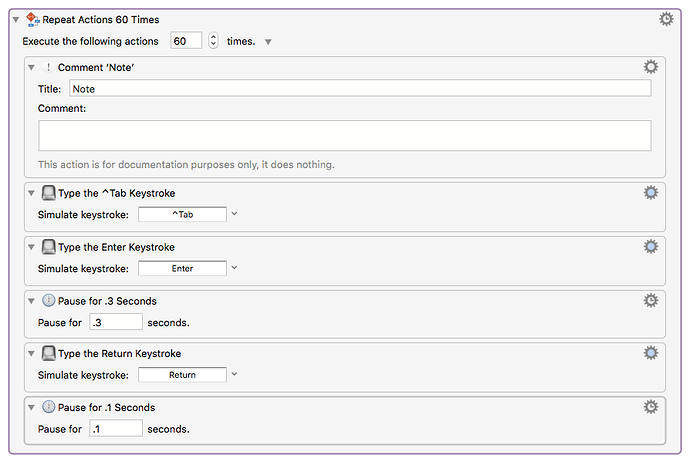Hi,
I’m currently evaluating Keyboard Maestro coming from Quickeys.
I made my first makro containing about 20 steps to copy and paste values from two applications
Results vary very much, i have the idea all steps are played too fast after eachother.
Is that a known issue? Do i have to insert pause after each step?
This would cause it being very slow i guess…
Thank you
To make a complex macro robust often needs pauses.
Keyboard Maestro will pause an action until it is completed as far as it can tell, but there are other considerations that it cannot know about and that you will have to allow for with an appropriate Pause or better yet, Pause Until.
For example, you can use the Activate Application to activate an application, and the action will not complete until the application is at the front. But just because an application is at the front might not be sufficient - for example, if the application is launching, the application might be at the front, but it may not be finished launching, it may still have windows to open, menus to setup, etc.
Generally you most often need pauses after any focus change, or any action that causes an animation or an application to launch. You often need pauses before any click actions to ensure the screen is as you expect before the click happens.
If you post the action sequence here, then people can help you figure out where pauses are likely to be needed.
Hi Peter,
Made a macro containing:
Control tab
Return
Return
repeated 40 times (i know weird but i actually need it…)
Over time i see the shortcut slowing down significantly.
Even if i add pauses.
I don’t experience this with Quickeys of which i’m trying to switch.
Any work around?
I think the speed in which actions are done is not the same each time which messes macros results up.
With a straight sequence of keystrokes, Keyboard Maestro will essentially do:
- Add keystroke to event queue
- Short fixed pause (depending on the keystroke, longer for command keys).
So the speed of Keyboard Maestro is unlikely to vary. However the speed of the target application processing the keystrokes may vary, and if you simulate enough keystrokes, the event queue may actually overflow.
What is the Control-Tab actually doing?
Basically, the slow down is likely in the processing app rather than the macro per se, which simply adds the keys to the event queue.
Hi,
Control-Tab selects a clip in Protools, an audio application.
Quickeys does this without issue, so i guess this problem would be caused by Protools.
Thank you.
I used QuicKeys with Pro Tools all the time and now use Keyboard Maestro if you have both macros and can record a quick animated gif or link to a screencast I can see what I can figure out. Also let me know what version of Pro Tools, I am on 12.5.2 HD right now.
Hi Skillet,
I was just trying to make a macro to have Protools skip to next audioclip and create a marker.
The macro would slow down significantly over time which rendered Keyboard Meastro unuseful for me. Rolled back to Quickkeys. Thanks anyways for your reply!
Were you trying to do something like this?
Repeat.kmactions (1.6 KB)
I am not sure how many you are trying to do but here it is with 60, I found that on my machine if I had lower then a .3 msec pause after creating the marker it would get stuck and I had to have a .1 msec pause after I closed the marker window.
Hey Skillet.
This is old topic I came across. How would I made this macro work for my "selection" in pro tools.
I am doing a similar macro and have it set to loop but it is hard to figure out how many clips I will have in my selection. I cannot quite figure out how to make KM look at timecode of a selection at the start and to stop the macro once that timecode is reached.
I'm not sure I completely follow what you are trying to do. Do you have your clips already chopped up? If so I would just go to the timecode you want after Op ift (Option+Shift (⌥⇧)) +d and duplicating everything on the track and deleting everything after a certain point and then the macro would stop because there is no more clips past that location. Once you have all your markers made you could just delete the duplicated track.
Not super elegant but I know of way to have Pro Tools not go past a certain timecode location.