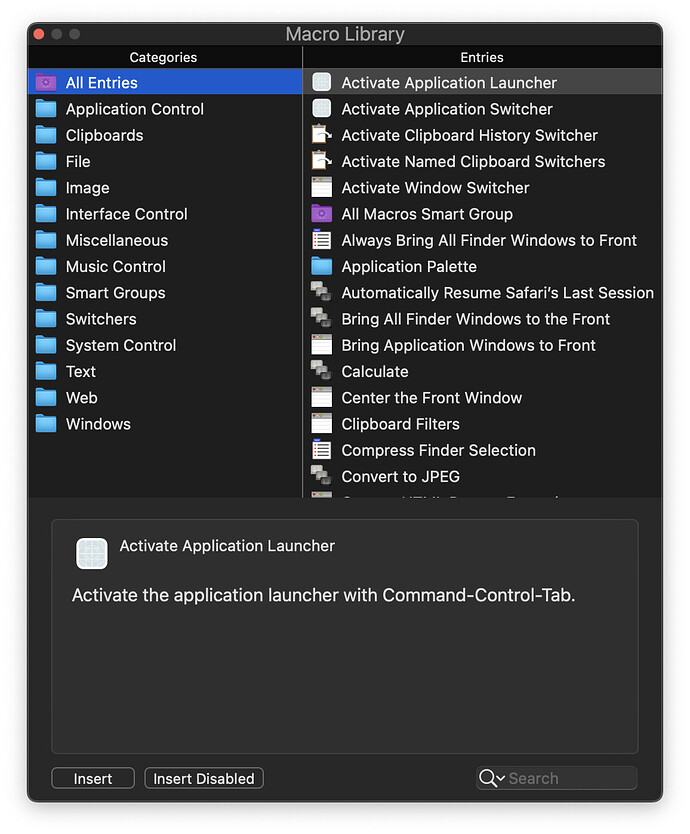I'm trying to create a video in order to showcase to potential clients the power of automation macros. I am looking for some suggestions as to what type of macro you think would look good on-screen where a viewer would be able to easily digest what is going on and understand the utility of the tools and automations that can be created with Keyboard Maestro... ideally without having to explicitly say what's happening.
@UAMike I myself create examples on Twitter from time to time of what is possible with KM, also in connection with other apps, in terms of atomization.
Here are a few examples:
You might find some ideas there (under media).
If it should be more detailed, it looks like this for me...
Video here:
Filling in a web form is an easy example.
Printing a web page to a PDF with a specific date formatted name is fun to watch, and often useful for monthly filing.
Launching an application and opening and positioning multiple document windows in specific places can look nice.
What do your clients do? No point showing them something, however whizzy, if it isn't relevant.
If they all do different things, stick to generalities -- we all work in the Finder, so how about duplicating a template project's folder structure and files and doing a recursive rename. Do it in List view and make two copies -- one with loads of "Pause" actions so they can see what's happening and a second that blat's through at machine-speed so they can see the benefits.
Most people type, so a few text expansions that include time/date slugs and clipboard snippets would be something they could relate to --- they're also easy to create in KM so could be a good "inception to product" walkthrough.
Otherwise -- what grabbed you when you first saw KM?
Presumably the video is a sales tool. If that is correct, what exactly are you selling to your prospects?
Thanks for the input! Your twitter examples are great... I will definitely keep some of these ideas in mind!
Appreciate the feedback! I think form filling is definitely on my list of things to showcase. Window manipulation is also a good one!
Good ideas here. The purpose of the video is for showing potential clients, without a specific one in mind, so I am trying to keep these examples general with more universal appeal. Text expansion, as you noted, is something that everyone can relate to, so that's definitely on my list.
Yep, that's right. I'd be selling my services to automate tasks (using KM for Mac and some other app for Windows) for people/companies that can't or don't want to do this themselves.
Ah yes, what I suspect is many of ours dream job... getting paid to tinker with Keyboard Maestro. 
Some other examples of highly useful macros that can be shown are in the Macro Library (accesible via the Window menu) as can be seen here. Since these come pre-installed they could prove to be very useful for some clients.
Text Expansions are great and obviously everyone should use them, but if you want to show case Keyboard Maestro, then using text expansions that are “deeper” than just replacements is a possibility, eg:
=calc=4*5+3= ➤ 23
Also, a common thing business folks need to do is take data from one place and put it in another, so an example taking data from a spread sheet and filling in a form would extend the form filling example nicely.