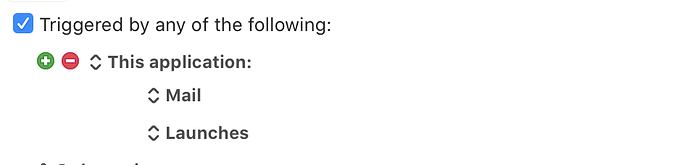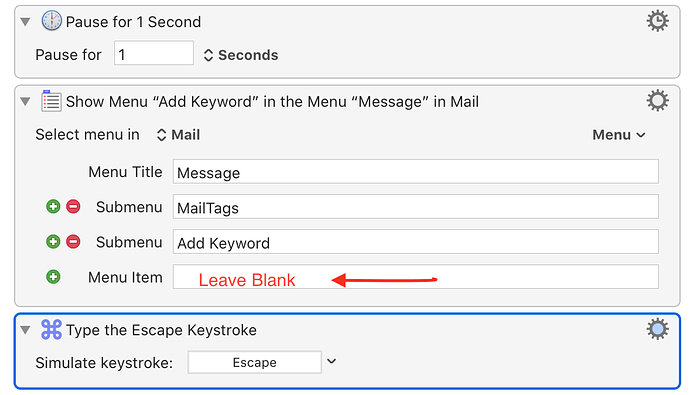Well. After searching, I saw that @peternlewis already discussed this issue in this post. I'll simply incorporate an action when launching Mail. It's an extra step but I run some extra rules using MailTag when I launch mail. The solution won't be that disruptive.
Here is what I added per Peter's instructions (or what I interpreted his instructions to be).
The steps below are several seconds into my full macro. Therefore, you may need to add a pause until Mail is running beforehand.
.Let me know if this works for you.
KC