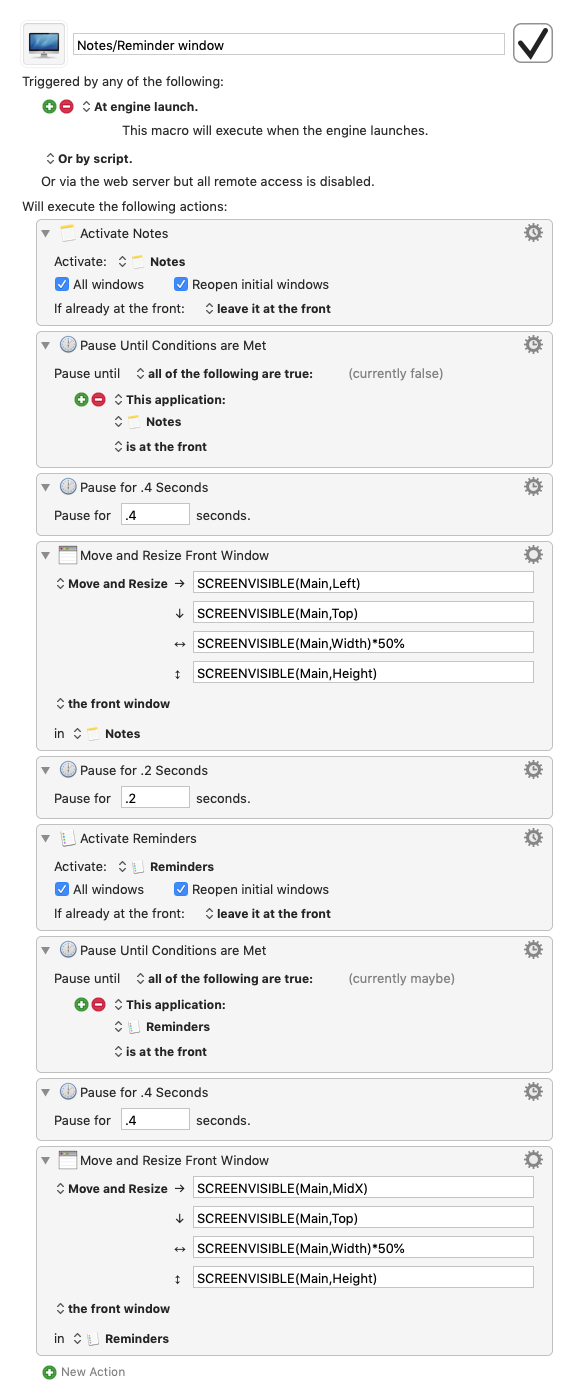On startup, I wish Keyboard Maestro could make Notes and Reminders (both apps open on login) full screen (the native macOS full screen) and side by side.
2 Likes
Just so you know, this is easily done using native macOS UI:
- Click on hold on the green zoom button on one of the windows.
- Then click on another window
Of course if you want that automated, then KM should be able to do the trick, as shown above.