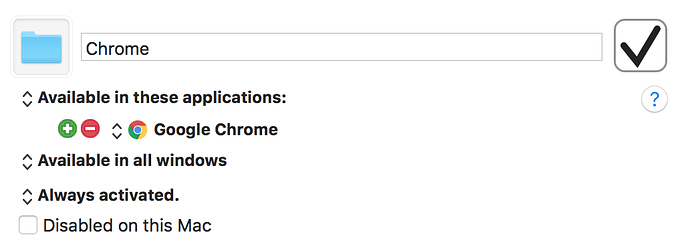Is it possible to make a Hot Key to make a incognito window appear in Chrome using KM. In Chrome, you can make a incognito window appear with command + shift + n, but would like to change it to command + z.
Yes, very easily:
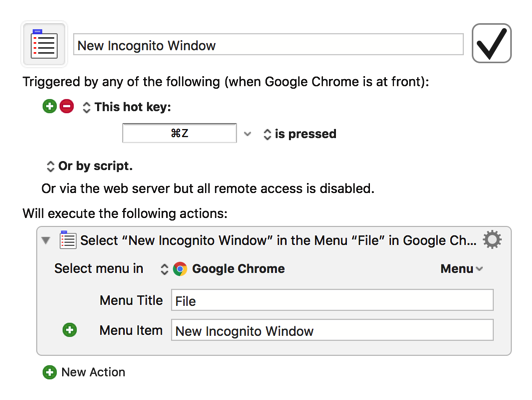
You can also effectively disable the existing Command-Shift-N hotkey like this:
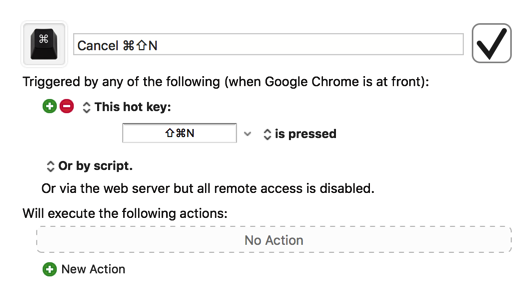
(for best results, make sure these macros are in a Chrome-only macro group if you don't already have one)
Thank you for your help. Was able to use the first one. The second one had trouble getting the (when Google Chrome is at front) to appear which would like to learn how to get it to appear.
You're quite welcome. To get the "(when Google Chrome is at front)" part to appear, you need to place the macro(s) in a Chrome-specific macro group that only works when Chrome is the frontmost application, like this:
Thanks Again for the help. Got it to work.
Started to use the Open URL from Safari to Chrome. However, the URL appears in a new window in Chrome. Is it possible to combine Open URL From Safari to Chrome and the Command + Z trigger to open a new window in incognito in Chrome instead? If it is possible, what are the steps needed to trigger the macro?