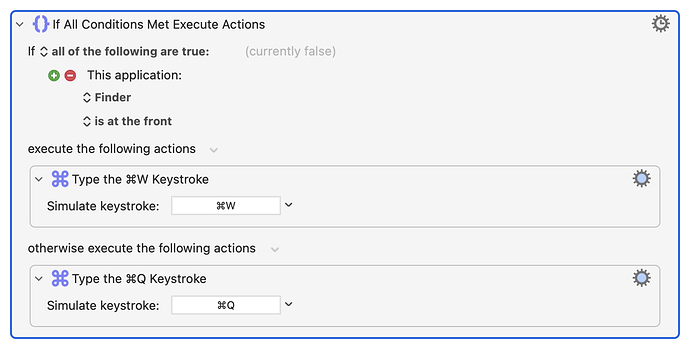Hi there,
I've got a custom keybind (Shift+Comma) to send the Command+Q command to kill an app/close its window.
However, because Finder and Trash aren't kill-able, or closeable, this obviously doesn't work.
What I'd like is to be able to set up a condition that if a Finder, Trash or System window is focused, that same keybind (Shift+Comma) closes the window. It's just a handy way of removing clutter and I'd like to keep the same hotkey consistent across regular apps and non-killable apps.
Can anyone think of any conditions I can put in to basically say 'If the app can be killed, kill it. It it can't be killed, close the window?'
Any help would be greatly appreciated.
Thank you!