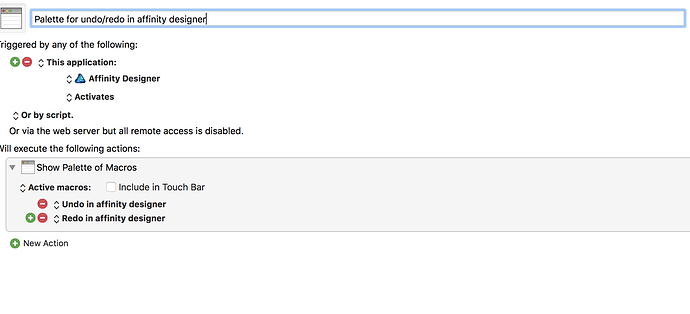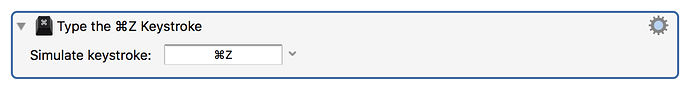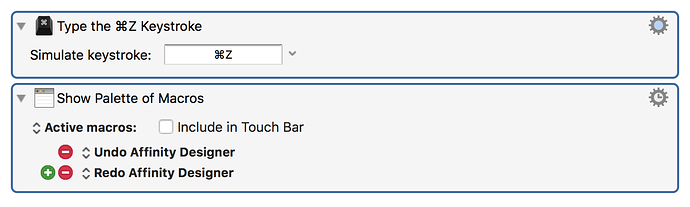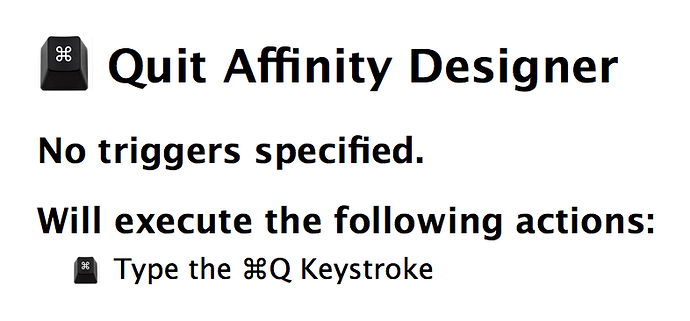Hi, i'm trying to make a little window so that i can hit undo/redo with apple pencil while drawing in affinity designer. The app doesn't have these buttons on UI. I tried making a palette with these buttons and it works well but disappears after touching it once. How can i make it stay up? Or is there a better way to do this?''
Thanks
I assume that the Macro: Undo in affinity designer is just one line
Try adding a second line to restore the palate after it is invoked:
You would add the same line to the Redo in affinity designer macro
I am not sure what context this is. You are somehow using an Apple Pencil with a Mac App?
Anyway, a suggestion. Just using Affinity Designer on the Mac with a mouse, this seems to work.
1 Like
Yes with astropad.
Works perfect thanks!
Just noticed though- the pallete is preventing quit of affinity designer now. The only way to quit AD is to manually click the X on the pallete. How can i make it stop preventing quit?
How can i make it stop preventing quit?
I don't see that behavior so I cannot help with any confidence.
What if you added another Macro to the palette?
That should both make the palette go away and set AD up to quit.
1 Like
See the wiki Palettes user manual section.
If you want a macro palette displayed when you are in a specific application, create a macro group and configure it to show a macro palette, and be active only in the specific application(s) and place your macros in there.
The Show a Palette of Macros action is designed as a kind of “Prompt” - it lets you select a macro and then continue. It is not designed to permanently provide a palette.
1 Like
Thanks! Just tried Peter's solution and works perfectly!