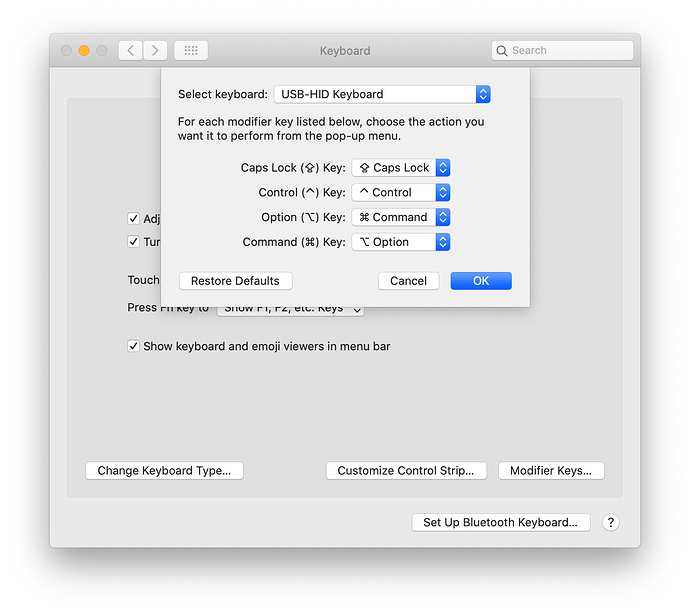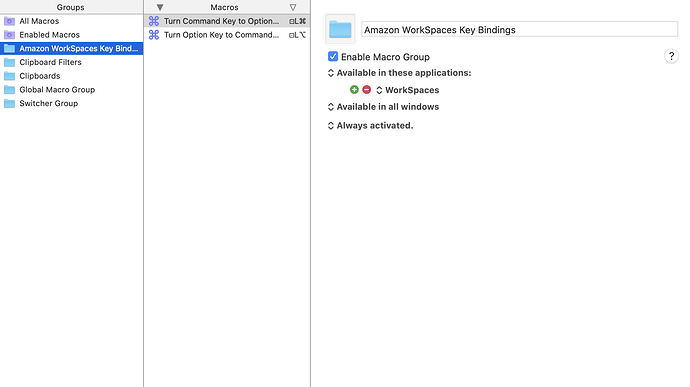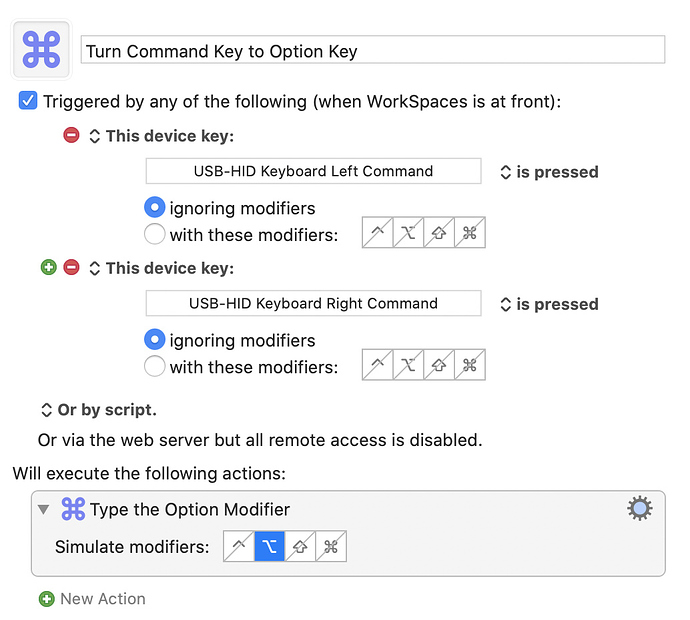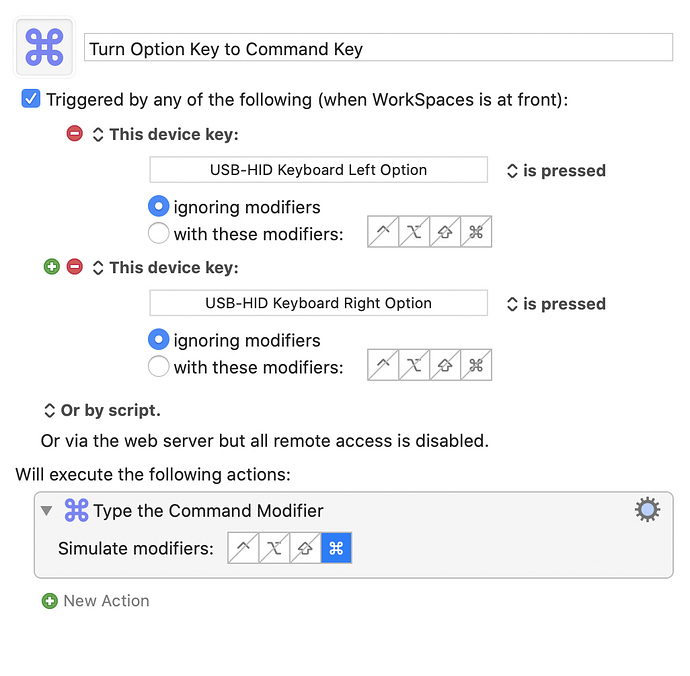I am hoping Keyboard Maestro can help me out with a surprisingly difficult task. I want this keyboard:
to hit the right keys both on my local Mac as well as a remote PC that I need to login to on an app called Amazon Workspaces (basically a turnkey cloud-based PC rental and VNC login system that lets me use a remote Windows install).
So, on my Mac, I had already done this:
This fixes the Mac's interpretation of the PC keyboard so that the keys labeled "Alt" correctly are interpreted as the command key, and the windows key is correctly interpreted as the option key. But when I'm using Amazon Workspaces, things still don't line up correctly. So I did this:
But it doesn't seem to be working. I am brand new to Keyboard Maestro. Am I missing something?
This is not a task that Keyboard Maestro is suited to.
Use a low level tool like Karabiner to remap keys.
You have set yourself a really interesting task, I wonder if you have succeeded so that your keyboard can work correctly? I'm really interested to know. I certainly do not plan to do something like this, but maybe someday I will face a similar problem and your solution will really help me. I am always interested in everything I don't know, because I like to learn something new, in my opinion it is only useful to learn solutions to various problems. I'm even thinking of starting to write down all the interesting solutions and upload them to the web-storage like docsie.io so as not to lose it suddenly. I even think to sort everything beautifully so that everything is convenient to get at the right time. Once again, I will be very grateful for your answer!