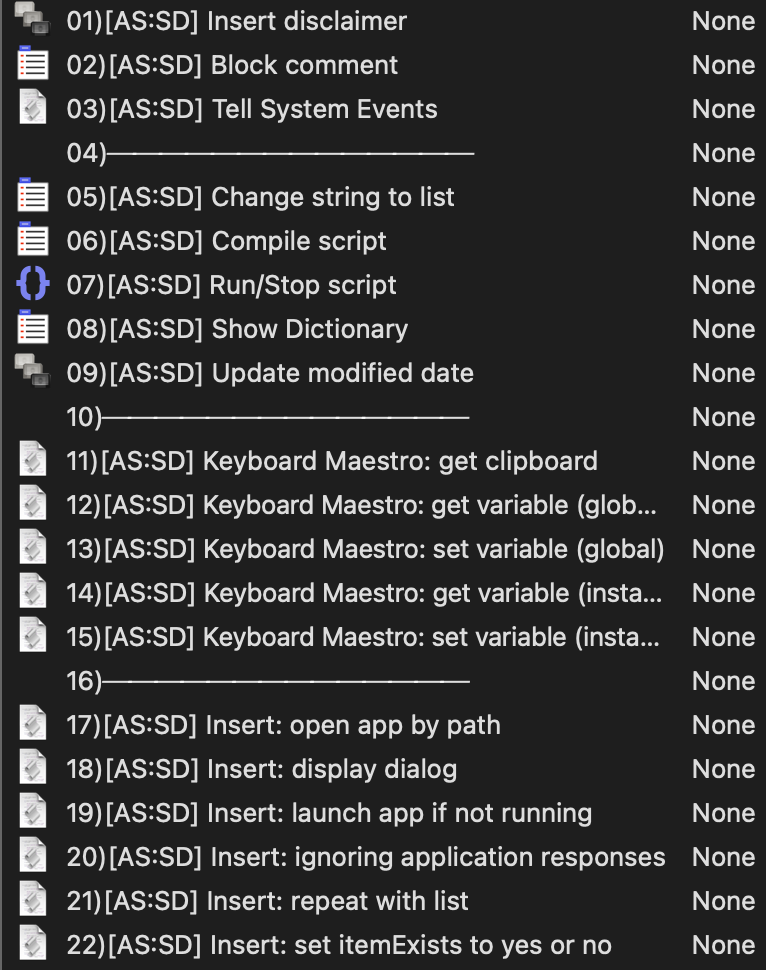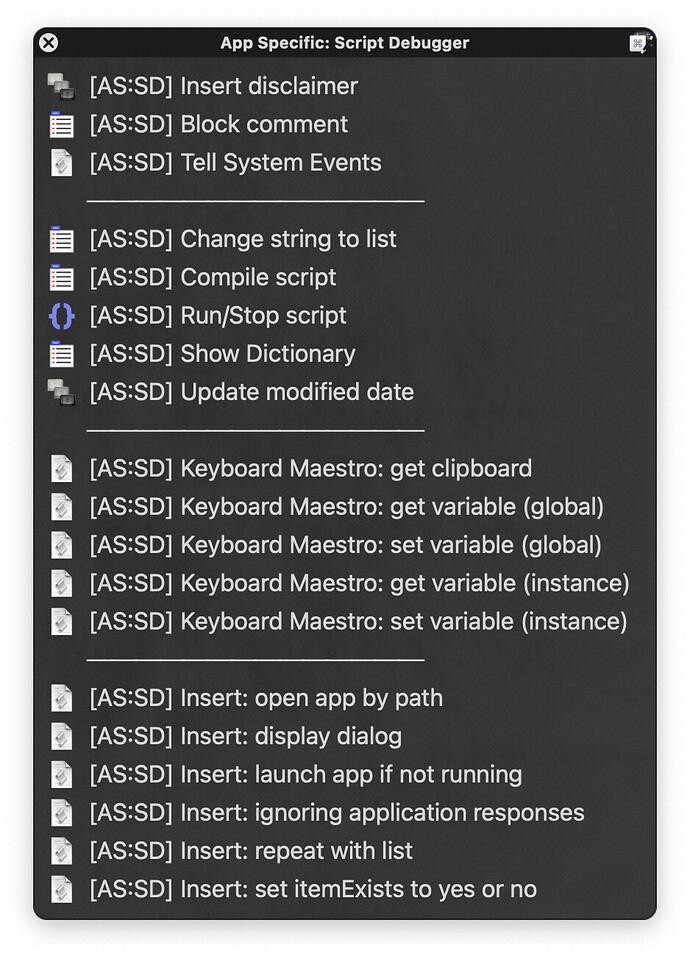Howdy! It is definitely possible... but the only way I know how is to use a prepended number. However, that number is not shown in a palette if it is followed by a parenthesis. For instance, in the first screenshot below, you can see my macros and how they are all prepended with a number followed by a parenthesis to force them into a specific order. But in the second screenshot you can see the palette, and how it excludes those numbers.
Better yet, there is an amazing macro that @DanThomas built to sort them automatically: Palette Organizer
Check it out, I think you'll like it!
-Chris