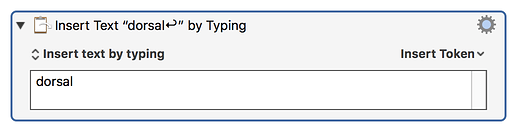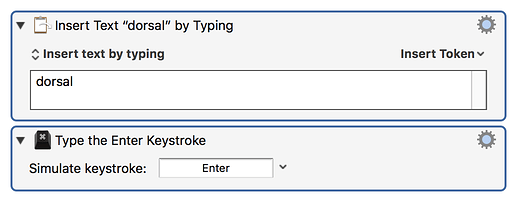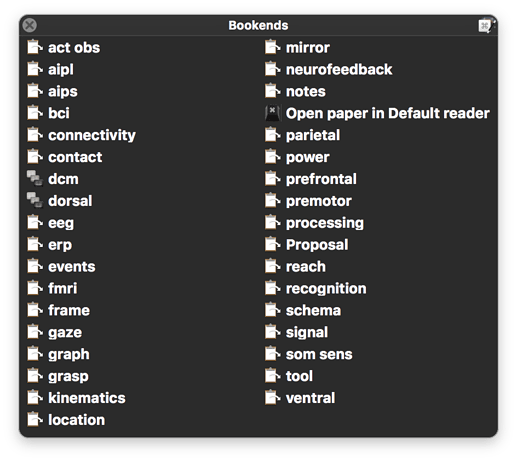I have several macros that I've defined to enter tag words for me in Bookends. In the text that KM types, I've added a return character ( ︎) or two (by pressing return). What I would like to do is:
︎) or two (by pressing return). What I would like to do is:
-
Add a 'type a keystroke' action after the insert text action that simulates an Enter key press.
-
Optionally, remove the return character(s) I typed into the text field.
Thus,
becomes
or... read a list of tag words from a text file, and create a palette of short cuts that Insert Text and the Type the Enter Keystroke.
Thanks for any suggestions!