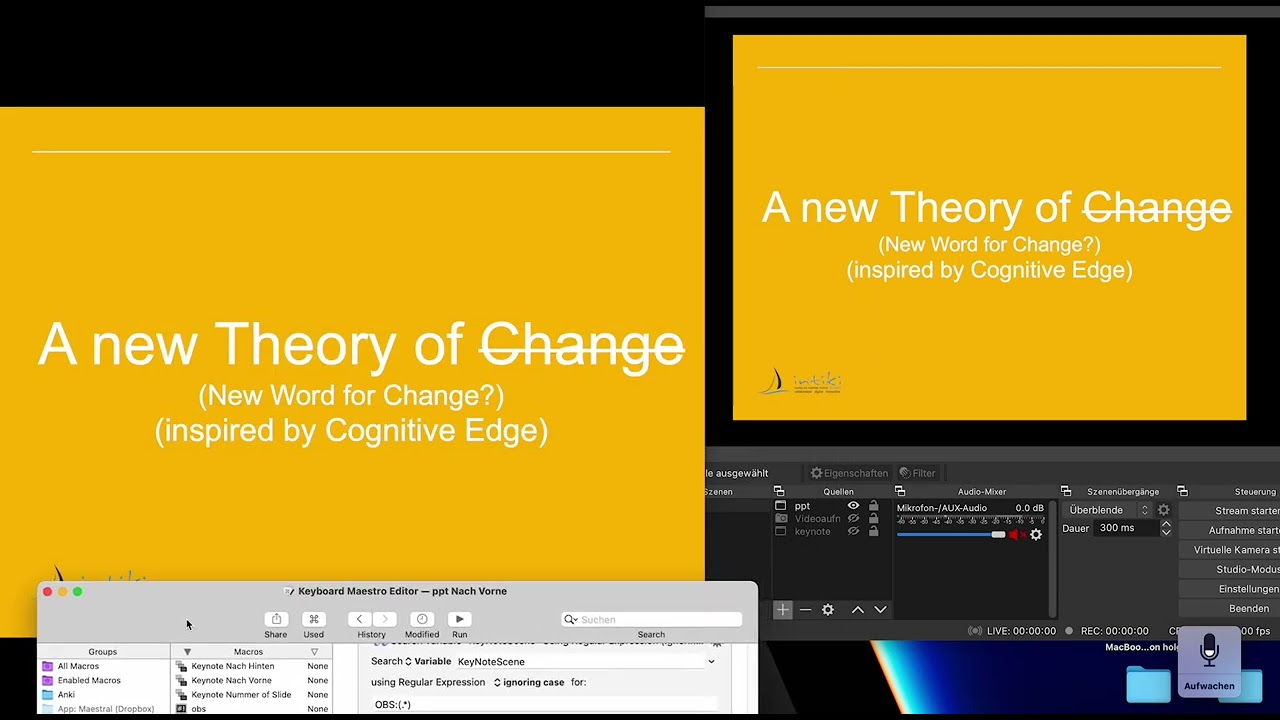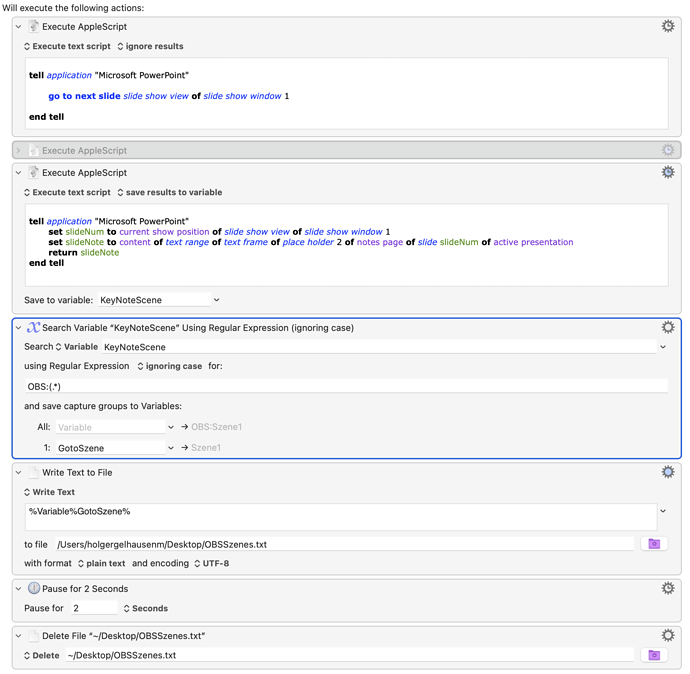I was always annoyed that when recording video for online courses - with multiple cameras - I spent almost twice the time editing the video.
I was looking for PowerPoint or Keynote to control the scenes (front camera, left camera, right camera, top camera, back camera, screen recording, presentations) in OBS.
By chance I came across the ingenious program by Scott Henselman and compiled it for a Windows computer. The output of the video image was then via HDMI from the Windows to the Mac computer.
The basic idea was that I wanted to draw on the tablet and these drawings simply allow a higher attention.
But I wanted to get away from Windows. The question was how to do it on the Mac.
I use the following scenario:
- sidecar. The image from the Mac, in this case PowerPoint, is output via Sidecar on the tablet, which works great with the performance, with a connected cable. With Powerpoint I can then draw on the iPad with the pen. Great.
- OBS has an automatic extended scene switcher, which can even read content from files. I use it to read a file every 300 ms that Keyboard Maestro writes.
- an Apple script to switch to the next slide.
- an Apple script that reads the notes in the PPT and based on the note e.g. OBS:Scene1 writes the appropriate scene into the file that OBS reads.
The Script for the previous slide is identical, uses previous instead of next slide.
I use Touchportal or the small Streamdeck to switch to the next slide, only a Keyboard Maestro script has to be called. Since I set up the iPad at an angle for drawing, the small streamdeck cannot be seen via the front camera.
Here is a small video and the script, please keep in mind, I am not a programmer and C I had at university 30 years ago....