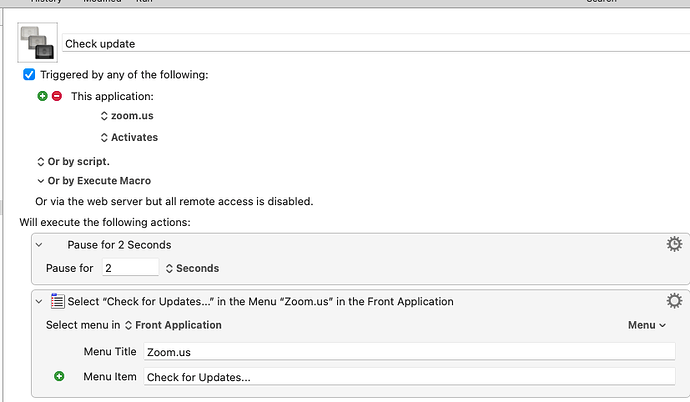I created a macro in my Global Macros for Zoom to choose Check for Updates, but it's not working, I get an error message. What am I doing wrong? (The Zoom app setting for auto update is not working, I have a ticket into them.)
Was the message in confidence? ![]() It might help if you shared it.
It might help if you shared it.
I notice that "Select menu in" is set to "Front Application". That should be fine in this context, but it wouldn't do any harm to set it to the name of the application.
Remember to run KM's interactive help (under the Help menu) if you haven't already done so.
If you use the popup menu in the Select Menu action (top right, labeled “menu”) to select the menu item, it will set the application, as well as ensuring that the menus are visible to the accessibility API, and that they are spelt correctly (including any weird characters).
As @kevinb notes, also run the Interactive Help and/or check the Security settings in Keyboard Maestro to verify there are not systemic security issues.
Select Menu action (top right, labeled “menu”)
That worked. Never used that before. Lesson learned. Thank you.
What sets Keyboard Maestro apart from most automation is the editor - the editor fills in lots of details for you, gets actual locations or menus, has reference to all the documentation, etc.