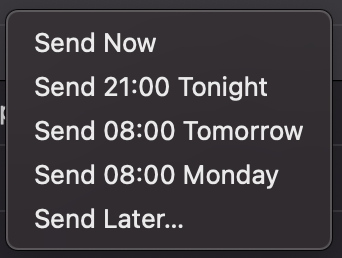In what might be one of the most niche and least discussed/documented features on Mac on the internet, I need help determining how best to mimic the condition the 'Send later' dropdown menu uses to populate its options.
When pressing the 'Send Later' dropdown arrow when composing an email with Mail, the preset options it provides for when to schedule to send an email will dynamically change depending on the time of day and day of the week. These conditions change the UI of this dropdown menu, adding or subtracting options.
Currently, I've been using 'If Then' action calculation conditions to try and determine the time of day to determine how many options are present in the menu so that I can automate pressing "Send Later...", which is always at the bottom of the list, by pressing Tab X number of times to navigate the menu. I always find myself tweaking the condition whenever it does not select Send Later and breaks my macro. I thought I was doing well until I discovered that it'd add a fifth option at some undetermined time on the weekend when I thought it was a maximum of four.
Before I go ahead and write a new and probably-very-long condition to determine DOW in addition to time-of-day, or admit defeat by using image recognition, I thought I'd post this topic to see if anyone had any better ideas.
I'd love to find out directly what condition the UI uses to determine the number of dropdown options, but that falls outside my ability.
I've attached an image of the menu at the time of writing (13:54, Saturday).