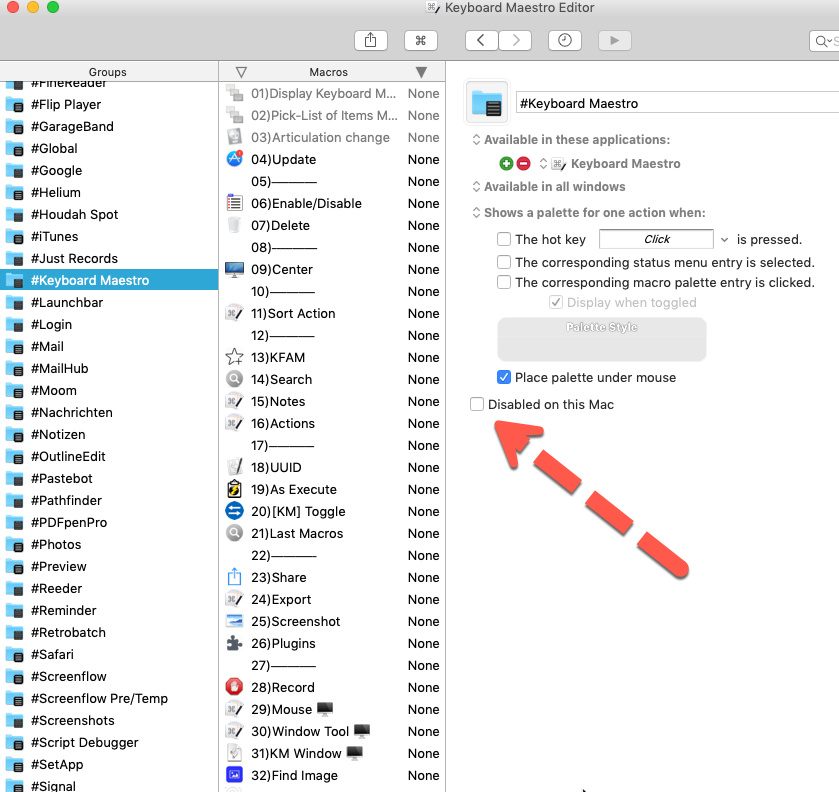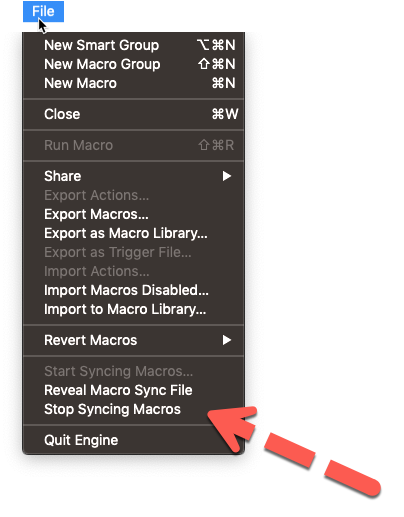I have KBM on my iMac and laptop. I noticed macros failed on the laptop, but not on the iMac. Further investigation revealed that under System Preferences, Privacy & Settings, Privacy, Automation that KBM doesn't have an entry for Scrivener or Omnifocus. Also, while KBM has access to email on the iMac, it doesn't on the laptop. There's no + or - to resolve this.
I've rebooted, removed KBM from Accessibility and Full Disk access, rebooted, added it back. Rebooted again. Nope.
Is there a way to manually grant KBM access to applications? Terminal, if I have to.