Is it possible to set a monospaced font for the clipboard viewer?
Something like this would be nice:
Is it possible to set a monospaced font for the clipboard viewer?
Something like this would be nice:
You can change the fonts in some places with terminal commands.
See here: manual:Preferences [Keyboard Maestro Wiki]
But I do not see the clipboard viewer mentioned unfortunately.
Created a named clipboard. Formatted the content with Courier, but it isn’t sticky.
I don't think you can set a default for unstyled text (unless it's a hidden hidden preference!) but it's an easy macro. I've include the "Delete Past Clipboard" action so you can copy something, view it monospaced, but still paste the original afterwards:
View Clipboard Monospaced.kmmacros (1.7 KB)
Thank you @Nige_S. Do you happen to know a way to set the tab width too?
I could add extra spaces after the shorter words, but that's clumsy.
Let Unix do the work! Put this action at the start of the macro:
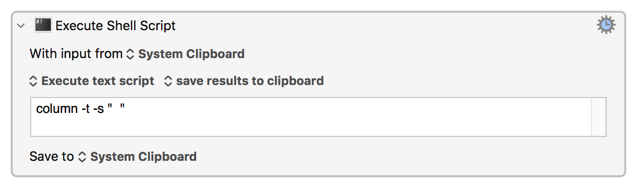
(That's a typed Tab character between the double-quotes.)
And you need to add another "Delete clipboard" to account for the extra clipboard change.
Full macro is:
View Clipboard Monospaced Columns.kmmacros (2.6 KB)
The last line of your input text must include an end-of-line marker else the "Execute Shell Script" action will error with "line too long". If the EoL isn't guaranteed to be present you should add one with a "Set System Clipboard to: %SystemClipboard%%LineFeed%" action or similar.
Hey Guys,
You do know you can set a text style in a Display Text action, and text displayed with it will respect that style – yes?
Display Styled Text.kmmacros (8.1 KB)
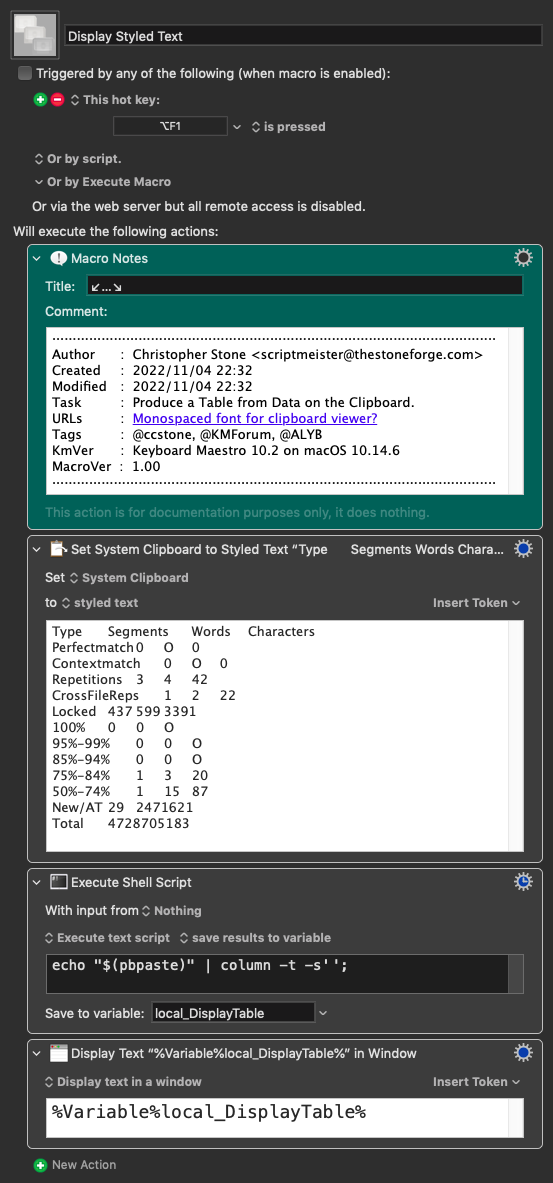
If you prefer the HUD style of the clipboard viewer window then @Nige_S' method is the way to go, but keep in mind that you have options.
Keyboard Maestro's display text window will let you copy data out of it – unlike the clipboard viewer window.
-Chris
Missed that! Nice...