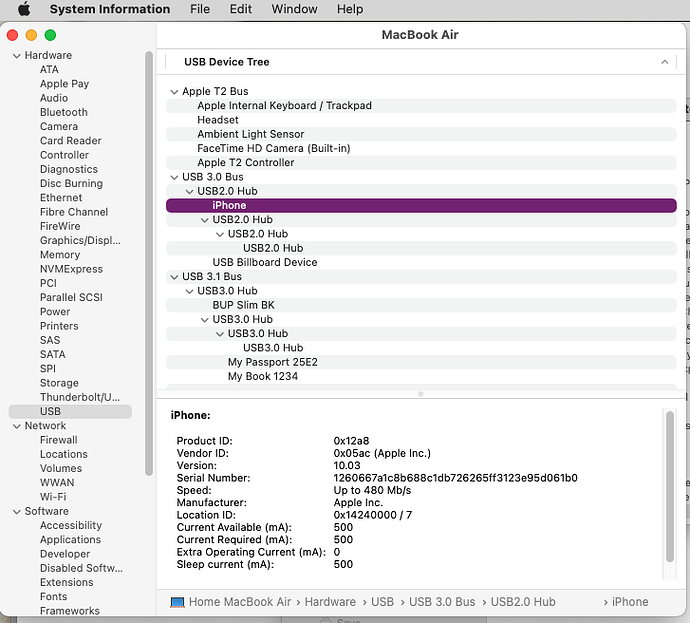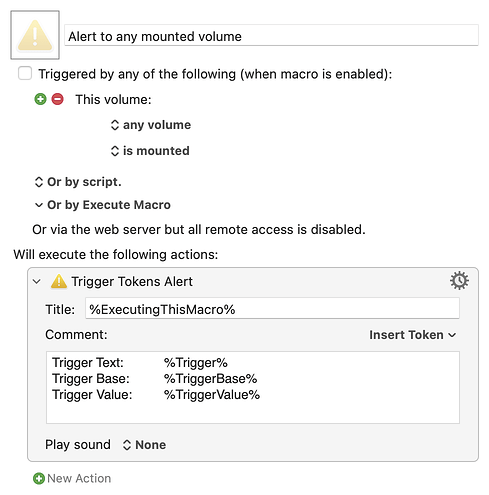I have a trigger "This volume: with name containing acypher iPhoneX is mounted"
When I plug in my iPhone, the trigger doesn't execute.
The iPhone does mount, as seen in the USB Device Tree:
I have also tried variations such as "name containing iPhone"
Does anyone know how to fix this?
In case it is relevant, I also use Karabiner-Elements 14.13.0.
Install this macro and then connect your phone, and see what happens. I’m not sure if an iPhone is really considered a “volume” from Keyboard Maestro’s perspective. Let me know the results.
Download Macro(s): Alert to any mounted volume.kmmacros (2.2 KB)
Macro-Image
Macro-Notes
- Macros are always disabled when imported into the Keyboard Maestro Editor.
- The user must ensure the macro is enabled.
- The user must also ensure the macro's parent macro-group is enabled.
System Information
- macOS 13.6.3
- Keyboard Maestro v11.0.2
Nothing happens. I guess that explains the problem.
Thanks!
1 Like
Bummer! I suspected the iPhone wasn’t treated as an actual volume but wasn’t sure. Perhaps somebody else will have a suggestion.
Barely tested, but I'm pretty sure this will return iPhone: if there's a phone connected, and nothing if there is no phone connected:
system_profiler SPUSBDataType | grep iPhone
-rob.
I'm also looking for a way to trigger an action when I connect my phone. My use case is to launch Camo Studio and prepare for using the phone as a webcam. Curious to see if anyone can figure out a way.
The only way I could see to do it automatically would be to have a macro running on a timer (every nn seconds or whatever). It runs the Terminal command above, and if it returns iPhone, then the macro continues. Otherwise, cancel.
But don't you know when you connect your phone? If so, just write a macro triggered by a hot key, and press those keys after connecting your phone. That seems much simpler and less CPU-intensive than checking to see if the phone is connected.
-rob.