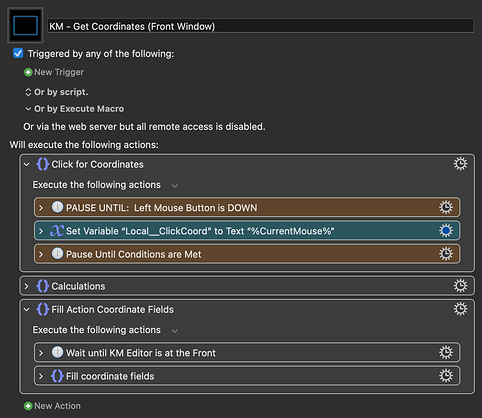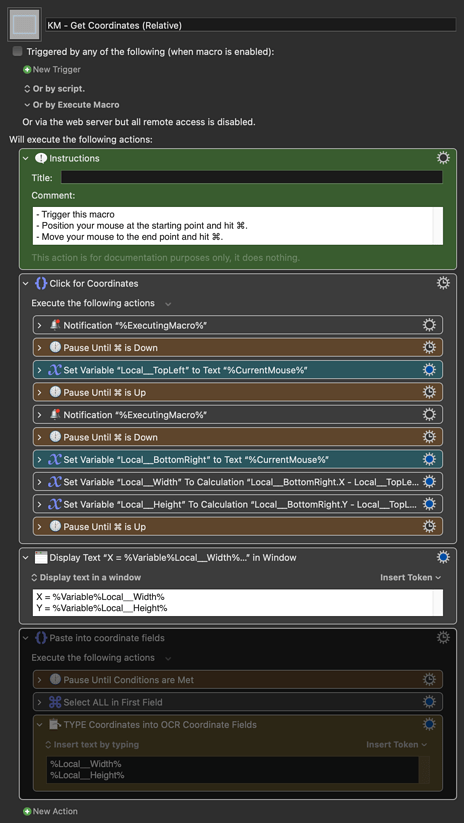My habit is to use multiple "Desktops" so that I can swipe left / right to change applications. In particular I have KM on its own desktop and the application for which I'm making a macro on another. This works fine but when I'm using the Mouse Display tool, it will only show up on the same Desktop that has KM editor running.... so the simple answer is to move the application I'm working on there too whenever I need to use the Mouse Display tool. However it would be neat if I could move the Mouse Display tool to another desktop... is that possible now or could it be in the future?
A workaround is to invoke the system (or third party) screenshot tool and look at the readout displayed next to the crosshairs.
What is it you're trying to do with the mouse coordinates? There may be an existing macro that can help. For example, once triggered, this macro captures the coordinates, relative to the front window, at the next left-click. Then, once the KM Editor is at the front again, clicking in the first coordinate field of a move or click mouse action will paste these captured values in for you. There are a few other macros like this.
What are you trying to accomplish with the mouse inspector? If you're trying to use it to get coordinates for positioning the front window I built a macro sometime back that when executed automatically gets all the information from the front window, builds the XML and then either pastes the manipulate window action in the macro you're working on or sets it to clipboard so you can paste it in yourself.
If this interests you let me know and I can provide you a copy to use (since I haven't posted this one publicly.
Now why didn't I think of a screenshot!
What I'm trying to do is very simple, I am making macros for an app that is very mouse oriented, and so I simply need to gauge "click X to the left of current position", so simply moving the app to the same desktop as KM is sufficient, at least for now.... but I'll certainly keep your macro for future reference... thank you!
Dave
As I just noted in my reply to noisneil, my need is very simple and so your tool would be way overkill for me. However, thank you very much for the offer... I appreciate it.
Dave
This macro will get relative coordinates for you. It comes set to simply display them, but there's also a disabled group that will paste them for you when you click in the first field in the KM Editor.
Brilliant. Thanks very much, this is exactly what I needed.
Dave