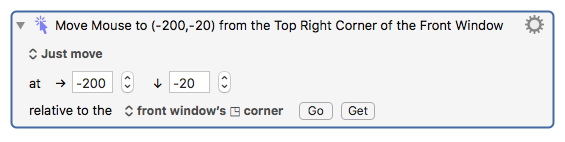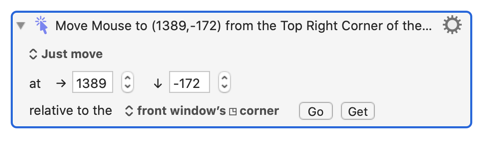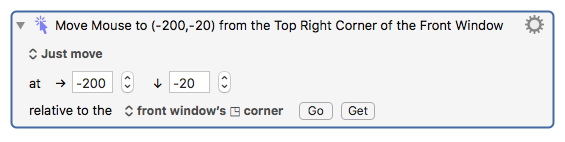Sridhar
1
I have a basic action that moves the mouse to the specified coordinates (obtained using Get button) in Nimbus Note Mac app's window.
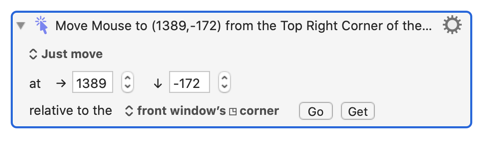
When I press Go button, it works correctly and takes the mouse cursor to the correct location.
But when I run the macro either from a palette or otherwise (like a Hot Key Trigger) with the app in focus, it goes relative to the entire screen.
Any idea?
When you run the macro, what does the WINDOWCOUNT function, and the %WindowFrame%1% token contain.
Maybe there is no front window in the current application, or maybe there is some sort of hidden full screen window.
Sridhar
3
Can you please tell me how I can check those?
Use the Display Text action to display the %WindowFrame%1% and %Calculate%WINDOWCOUNT()% in the action instead of the Move Mouse action (and then stop the macro at that point).
ccstone
5
Hey @Sridhar,
That's odd; it works perfectly for me on Sierra with Nimbus Note 6.18.5.
-Chris