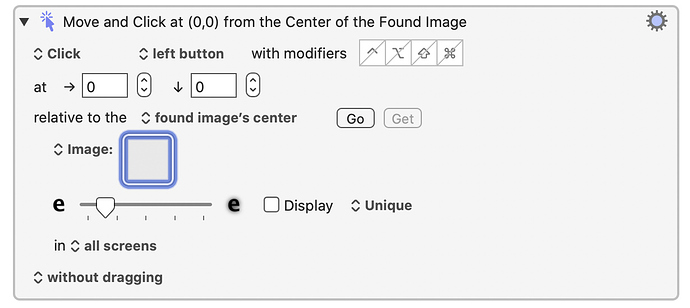Hi,
I'm new to KM, tried to find a solution to my problem but couldn't, so please be patient with me...
I'm using KM to automate a series of actions in Avid Media Composer. Part of the automation is copying and pasting data from a list, which is in a bin inside Avid.
Every time I run the macro, a new clip is created in that bin, and all other clips drop one line in the bin list. As a result, the box I'm copying from is in a new location, and the mouse position I defined for the copy command is no longer true.
After a few repeat steps, the box I need to copy goes down beyond the visible part of the bin.
in QuickKeys I "Locked" the position and the macro followed the box as it went down the list. Is there a similar command in KM? Or maybe another way to copy from the right box as it changes position?
Help my, please.