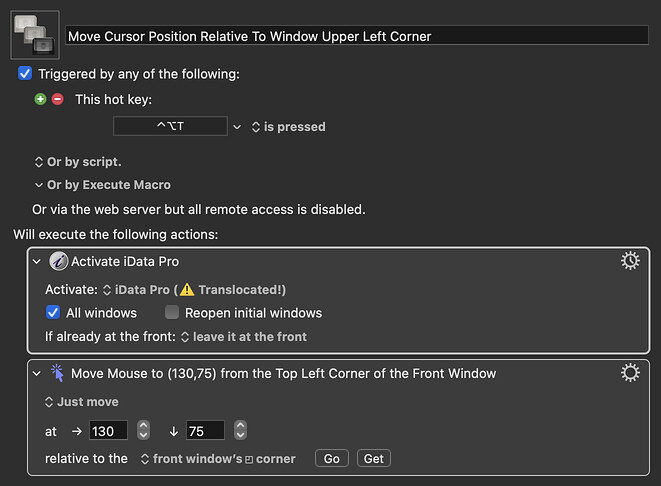I want to create a macro that will allow me to move the cursor to the "find box" in iData Pro. Any suggestions?
What is iData Pro? You say Safari in the subject line, so I'm a bit confused.
-rob.
Hi, and welcome to the forum!
Some quick testing here on my system makes it seem like the Find Box is static relative to the window upper corners with every window size. If this is the case you can use the Move or Click Mouse-action, set it to Just move and set the position relative to front window's [upper left] corner. On my system 130 pixels right, 75 pixels down seems right, but you need to alter this to work on your screen resolution. (The quickest way to measure the offset is to use the Mac's built in Screen Capture tool, Capture a Portion of The Screen (default hot key is ⌘+⇧+4), and drag the marker rectangle from the upper left corner of your iData Pro window, to where you want your cursor to end up.)
The iData Pro window needs to be active for this macro to work so I also added an Activate a Specific Application-action, setting it to Activate iData Pro (I just quickly installed the app here now to test and probably did something wrong in this process, being the reason for why it is marked as "Translocated").
Move Cursor Position Relative To Window Upper Left Corner.kmmacros (2.9 KB)
(v11.0.2)
Rob,
Many thanks for your quick response.
My mistake. iData Pro is an old Mac app, a freeform database.
I assume that if I had directions for Safari, I could modify it for iData Pro. The search/find box is near the top, like Safari.
Thanks, again.
Matt
Alexander,
MANY thanks for your quick response!
This looks terrific. I’ll try it tomorrow. I presume the Find Box is static relative to the window upper corner, as you described.
I plan to have iData Pro active anytime I use this macro.
Will let you know how this works out.
Best regards.
Matt
Alexander,
Turns out that an update solved my problem! But I want to thank you for coming to the rescue. I will probably use your method some other day.
Best regards.
Matt