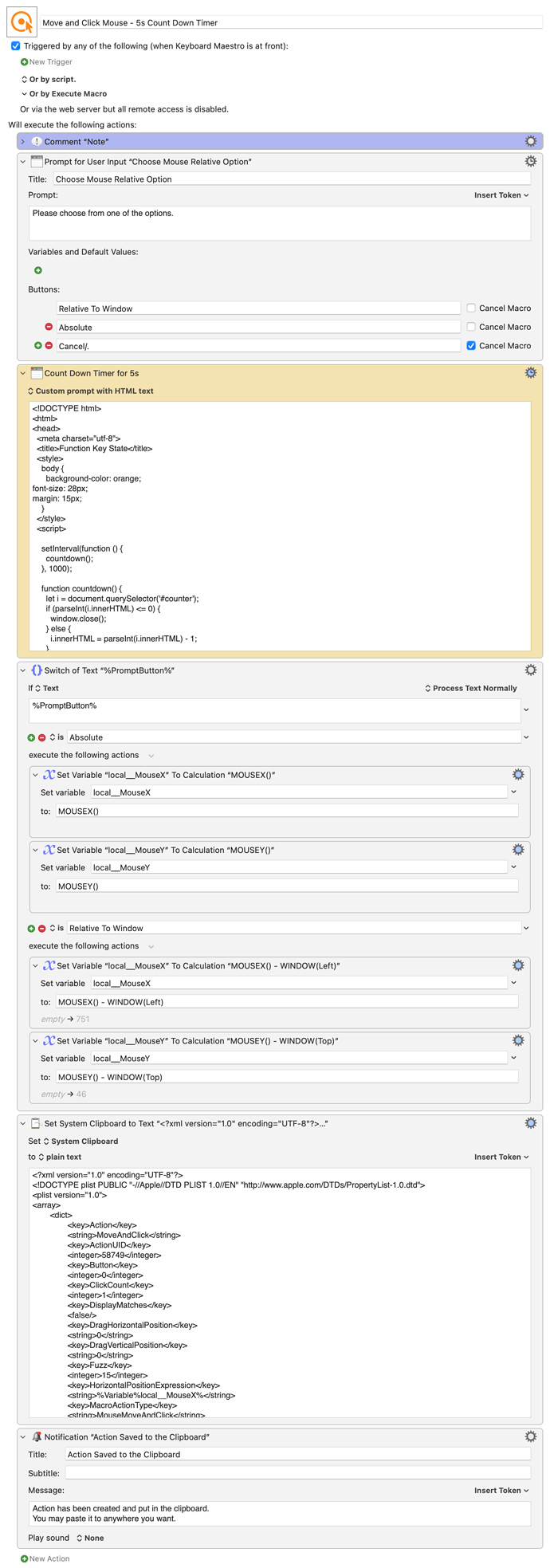Move and Click Mouse - 5s Count Down Timer Macro (v10.0)
By : Martin Zhang
Created : 2021/11/04 18:09
Modified :
Version : 1.0
Purpose:
- Create a "Click Mouse Location" action after a 5s count down timer.
- KM v10 no longer has the 5s count down timer for "Get" mouse location in the action. This macro seeks to bring it back.
- The action is put in the Clipboard. You may paste it to anywhere in a macro.
How to Use:
- Run this macro
- Choose "Absolute" or "Relative to Window"
- Place the cursor at the desired location within 5s (timer may be changed).
- You need to make sure the target window is focused if you choose "Relative to Window".
- Done! You may paste the action to anywhere in the macro.
Comment:
- The 5s counter down timer may be customzed by editing the HTML file.
- The count down timer will appear at the Bottom-Right corner of the screen.
- The count down timer window will be focused as it appears.
- If you choose "Relative to Window", make sure the target window is focused.