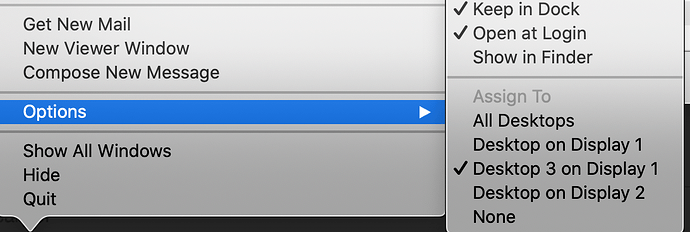Over the years, I've built-up a working setup for my Macbook with 2 identical make/model external displays and 6 "Spaces" which macOS names "Desktop X" (e.g. Desktop 1, Desktop 2 )
Using application options menu item, I've gotten application windows to behave fairly consistently when they open. But sometimes they forget themselves and open on the wrong Space don't have the desired position and size that they should.
To solve this, I'd like to leverage Keyboard Maestro ( or any tool that will do the job, I have Spectacle and BetterSnapTool to manually manage Windows) to have application windows open on the correct Space, with the correct position and the correct size every time.
- External Display 1 - Desktops 1-3
- External Display 2 - Desktops 4-6
I just finished MacSparky's Keyboard Maestro course but it didn't touch on moving windows to specific Spaces. I did figure out how to use keywords "SCREENVISIBLE(Main/Second/External/etc) to move an app windows to a specific display. I'm more concerned with moving application windows to a specific Space.
For an example , I want Apple mail to always open on Desktop 5 and take up the left half of the screen. I keep 1Password right next to it on the right half of the screen as these days I'm consolidate email address and get a lot of emails when changing account emails to my new "one email address to rule them all" address.
Screenshot of Application Options