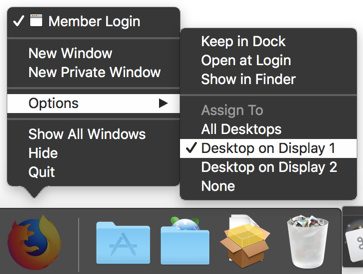Short Answer: definite maybe ![]()
Apple has not given us much automation control over desktops/spaces, so it is very hard to consistently control them via scripts or KM.
However, you can set which desktop an app opens in.
- Open the Desktop
- Open the app in that Desktop
- Right-click on the app icon in the Dock, and set Options:
Close the app and switch to another Desktop.
Now, every time you open the app (FF in this case) it will open in that Desktop.
Will this do what you need?
Here is a macro that launches an app in a given Desktop. Maybe you could use that as a starting point: