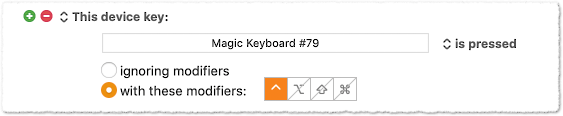I know that I can use the shortcut command + left and command + right, however I have those shortcuts mapped to a different macro. Is there anyway I can remap the original cmd+left/right to something like control + right/left?
Thanks
I know that I can use the shortcut command + left and command + right, however I have those shortcuts mapped to a different macro. Is there anyway I can remap the original cmd+left/right to something like control + right/left?
Thanks
Out of curiosity, I just tried it and – to my surprise – it worked:
A. Some random macro that uses ⌘⇢ as trigger:
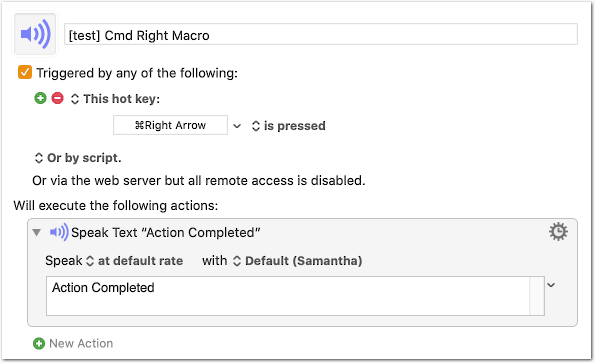
B. A second macro that remaps ⌘⇢ to ⌃⇢:
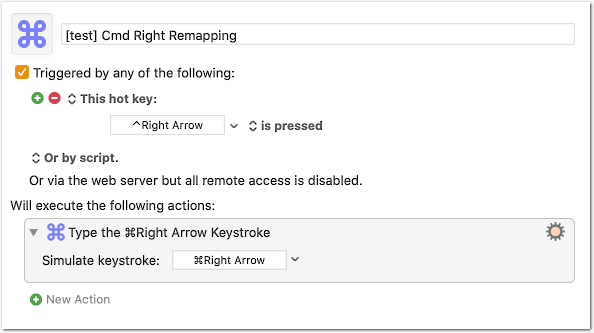
Result:
Macro A (⌘⇢) works – without moving the cursor in TextEdit – and macro B (⌃⇢) moves the cursor to the end of line in TextEdit – without triggering macro A.
But:
I wouldn’t 100% rely on this kind of key remapping. It may work on my machine but not on yours, or it may work with this KM/macOS version, and not with the next one.
Tested only with TextEdit, KM 9.0.4, macOS 10.15.2.
[test] Cmd Right Macro.kmmacros (1.8 KB)
[test] Cmd Right Remapping.kmmacros (1.9 KB)
great it's working! Thanks!
If you notice some quirks or glitches, you can also experiment with the USB Device Key Trigger (instead of the Hotkey Trigger). For example, this would be ⌃⇢ on my current keyboard as Device Key Trigger: