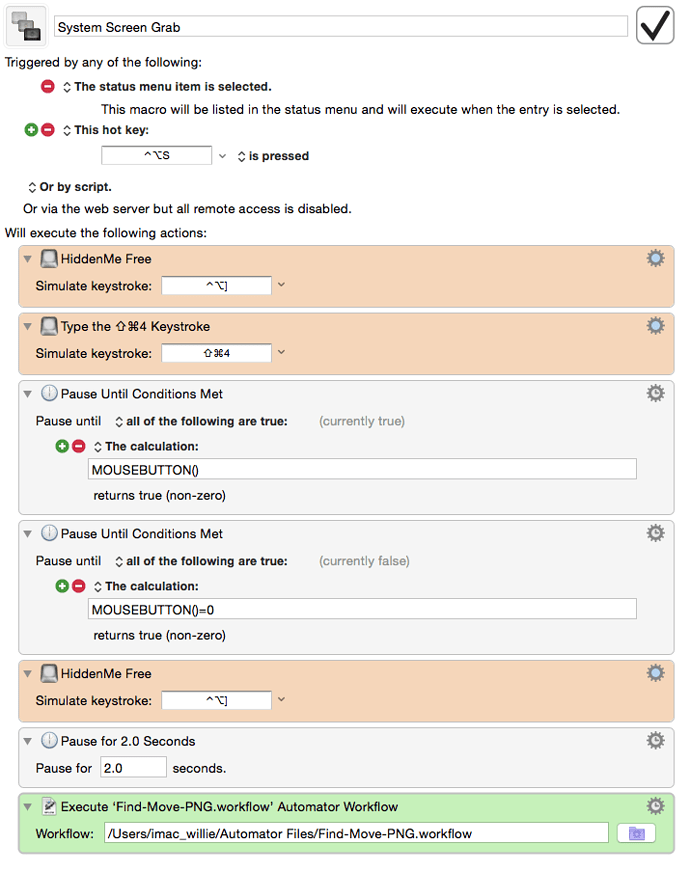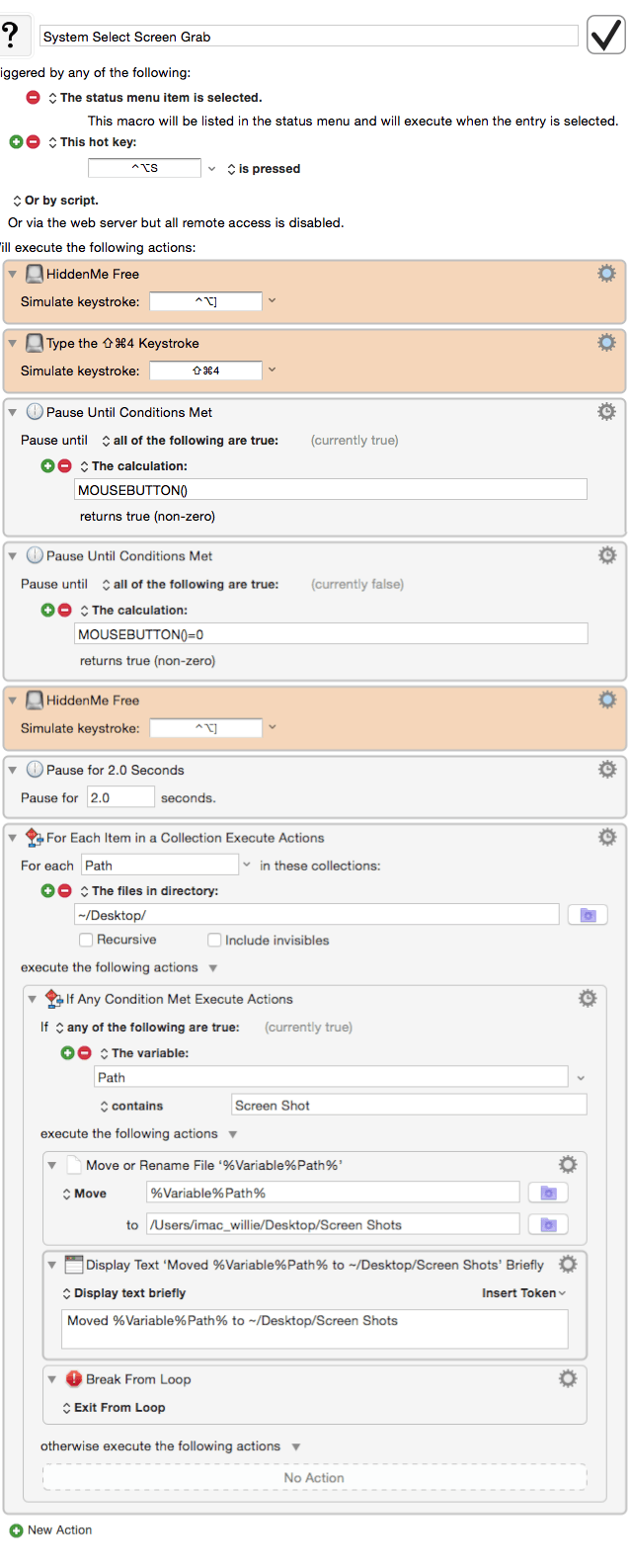I’m doing a screenshot and files are automatically placed into my Desktop “OS X Screenshot”
I would like to move file “Screen Shot 2015-08-13 at 4.33.04 PM.png” to another directory.
The problem I’m having is I want to use wildcard like Screen Shot???.png is this possible?.
I have researched how to do this and got lost bigtime. 
Cheers,
Bill.
Bill,
Sorry, I can't help you with this issue. 
But, if you are in the market for a 3rd party screenshot/annotation tool, I can highly recommend SnagIT. 
I've used it for years with both Mac and Windows (one license for both).
They have a FREE trial available, if you are interested.
SnagIT will solve your issue, and much, much more.
I found a work around... don't like it though but it works... too simple..
Find-Move-PNG.workflow

I'm sure there is a better way... Though my knowledge of programming sucks... 
But working on it... How much have I learned in the past few months wow!...
How do you want to select the file? All files in the OS X Screenshot directory? A specific one? The latest one? As the file is added to the folder?
How do you want to select the destination folder? Specific folder? One of a set of folders? Prompt for destination folder?
No matter what the answers to any of those questions are, Keyboard Maestro can do this, but the specific answers dictate how you would do it.
1 Like
Awww Thank you peternlewis for the hints..
This is what I got... 
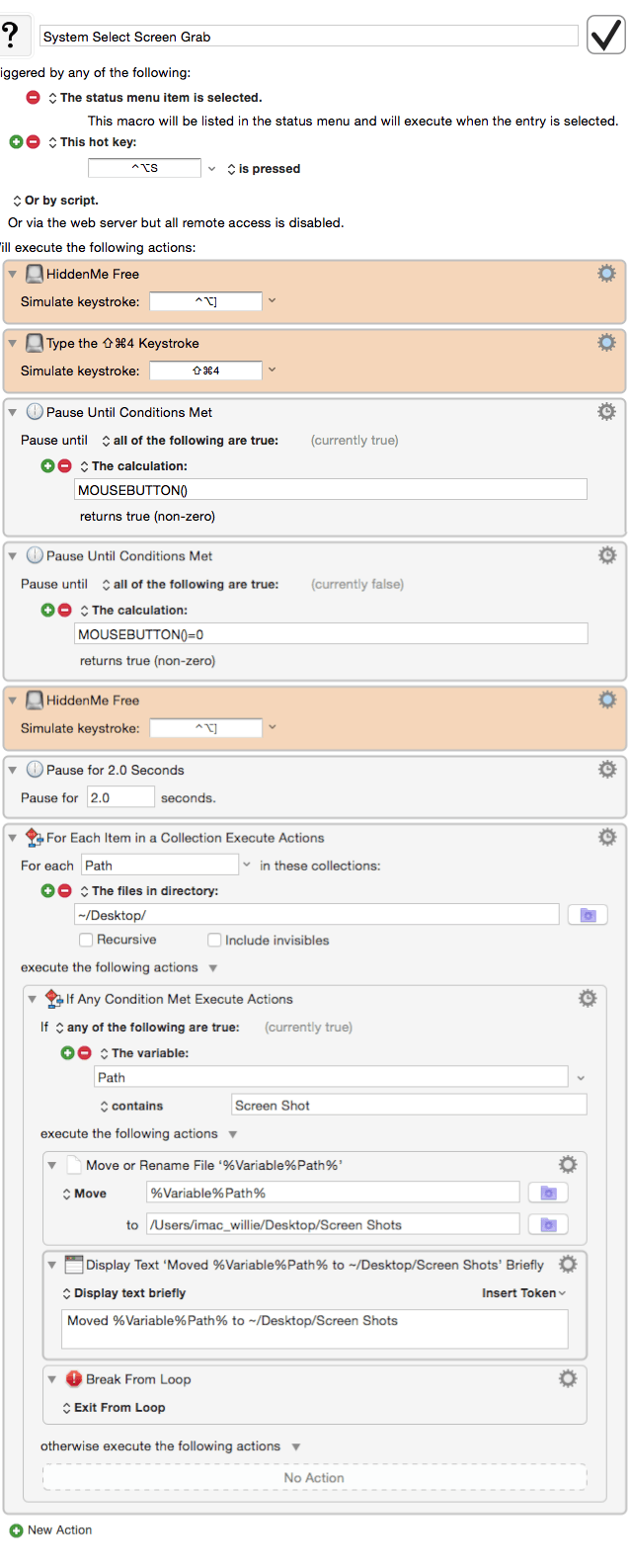
Again Thank you..
1 Like
Hey Bill,
Just for giggles let’s do that with AppleScript:
set ssFolder to alias ((path to desktop as text) & "Screen Shots:")
tell application "Finder"
move (files of desktop whose name starts with "Screen Shot") to ssFolder
end tell
-Chris
1 Like
‘KISS’ Keep it simple This is what I was looking for. I seen something like this. Though the samples was more complex which made this more confusing…
Thank you Chris