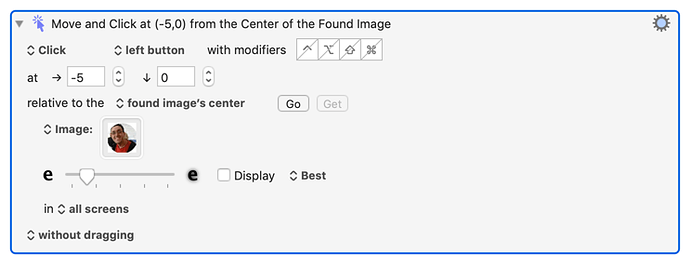Can someone explain to me when moving mouse based on an image can I take a full screenshot and put a red box around the area I want to be clicked? Or do I just clip the screenshot?
A red box would represent an area. You can't click on an area. A mouse has to click on a point. A single point. So a box wouldn't be of much use. Therefore the answer has to be "no". The action below indicates a specific point, not a box. In this example, the specific point is exactly 5 pixels left of the center of the found image in the box. In this example, the image is your face, and the offset of -5 would probably indicate your mouth.
Notice the phrase "from the found image's center". I think the default is not centre, but upper left corner. In my opinion the default should be center.
The direct answer is that you need to take a screenshot of the exact region on the screen that you want to match. Usually this will be a small area compared to the entire screen.
The key is to select an area/region on the screen that will be unique at the time you need to use Move Mouse relative to a Found Image.
For more info, please see Found Image .
You understood his question better than I did. Egg on my face.