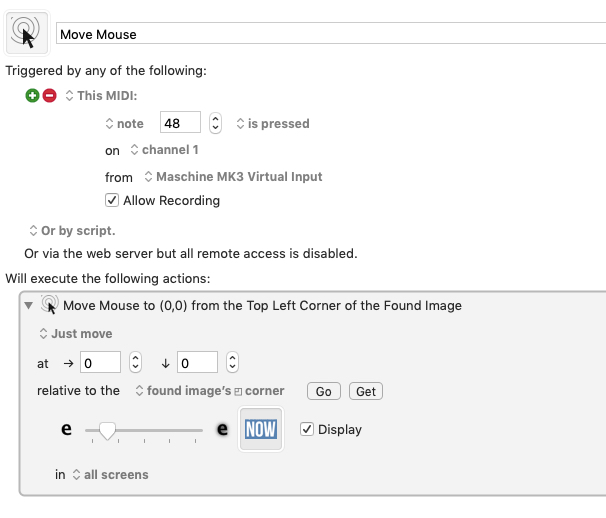Pulling my hair out. The image is found, but the mouse doesn't move to it. Display indicates that the image is found onscreen, Relative To is set to "found image's center" - but the mouse doesn't move to it (doesn't move at all). It just stopped working. I have tried exact same process on another machine - works as expected. I have rebooted, restarted things... no go. The move mouse action works for everything except found image. And again, it is finding the image. No errors show up in engine.log. Any suggestions?
[update]
Click moves the mouse, but move doesn't. And I have verified that it is finding the image by storing coordinates in var and then moving the mouse to that var. But move as an option in Move Mouse action is not moving the mouse.
Thanks!
You can press... left shift + left alt + num lock to use you keypad as mouse as an alternative. Then you can even download tumblr videos and watch them without using a mouse whatsover. 
@jaredvogt, please post your macro. We can't diagnose what we can't see. 
See How to post/upload your script/macro.
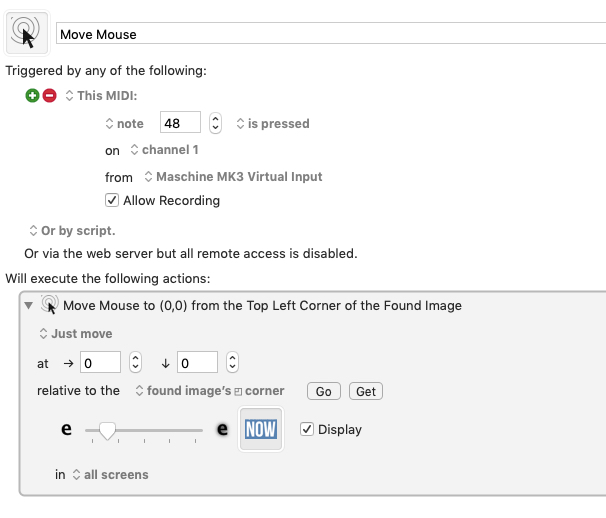
Here is test that doesn't work. The macro is triggered, display is checked and the green box shows up indicating the image is being matched... and the mouse doesn't move.
I will add... I can get the coordinates of the found image and put them in a variable... and then move the mouse using that variable... but it won't move using the Move Mouse action directly. And it always has... was working on this machine 48hrs ago. No idea...
I don't see anything obviously wrong, but I will note that you are asking the mouse to be moved to the top left corner of the image. Is that want you want?
IAC, I have found that sometimes when there is no apparent reason why something doesn't work that it can be fixed by deleting the existing code/Action, and recreating it from scratch. If you have no other ideas, then you might try that. I would also add a Play Sound Action just before the Move Action to make sure the right macro is being triggered.
Everything looks fine, so I don't know why it would have started failing.
In a case of inexplicable behaviour, it would be worth relaunching the Keyboard Maestro Engine (File ➤ Quit Engine, File ➤ Launch Engine), and/or restarting. Simply because inexplicable behaviour can be caused by any kind of memory or system corruption.
I have restarted a half dozen times (the engine and the whole computer). I am 100% sure the right macro is being called. And even stranger... if I set it to "click," it works (moves and clicks)! Move doesn't - click does. Ghost in the machine.
Try recreating the action from scratch and see if that works. (if it does, export the action and email it to me). I doubt it will, but it is worth a shot.