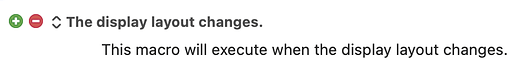How can I create a macro to move the Mac OSX Dock position from bottom to right when a short cut key is pressed (or better still, when an external monitor is attached). Thanks
I just came across an AppleScript to toggle the position of the Dock without using killall Dock
If the dock is on the bottom, it will move it to the right.
If the dock is on the right, it will move it to the bottom.
tell application "System Events" to tell dock preferences
if screen edge is bottom then
set screen edge to right
else if screen edge is right then
set screen edge to bottom
end if
end tell
Note that it can take a few seconds to toggle.
Use an “Execute AppleScript” block.
I use ⌥D since ⌘⌥D is “Hide/Unhide Dock”
I'm not sure if there's a Keyboard Maestro way to trigger when an external monitor is connected/disconnected.
3 Likes
great thank you!!!
This works perfectly in Big Sur. Thanks!
1 Like