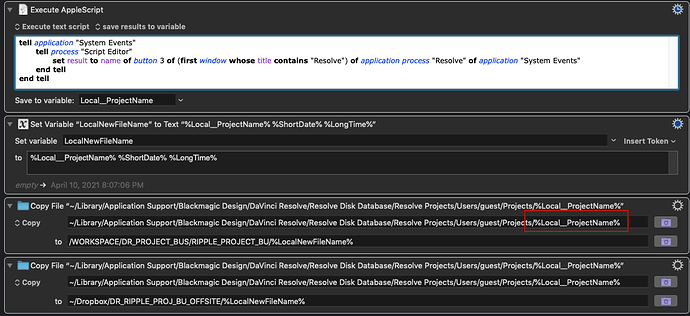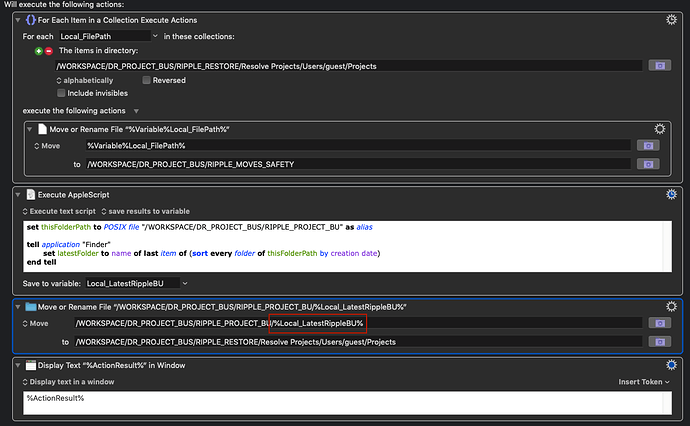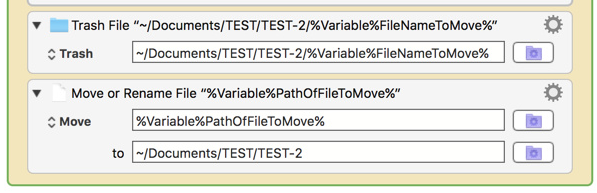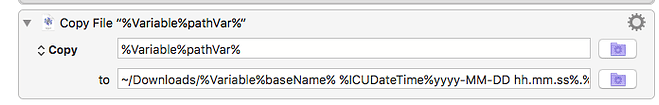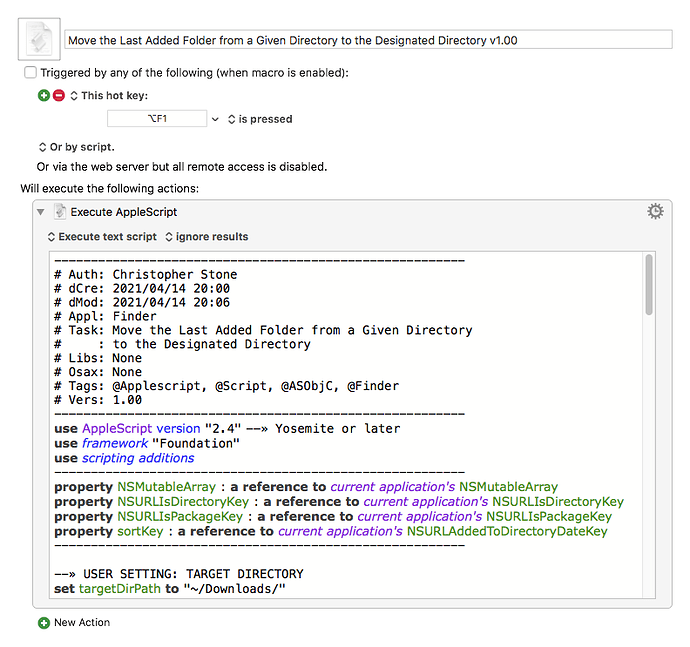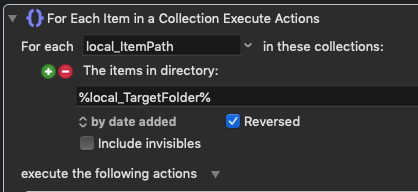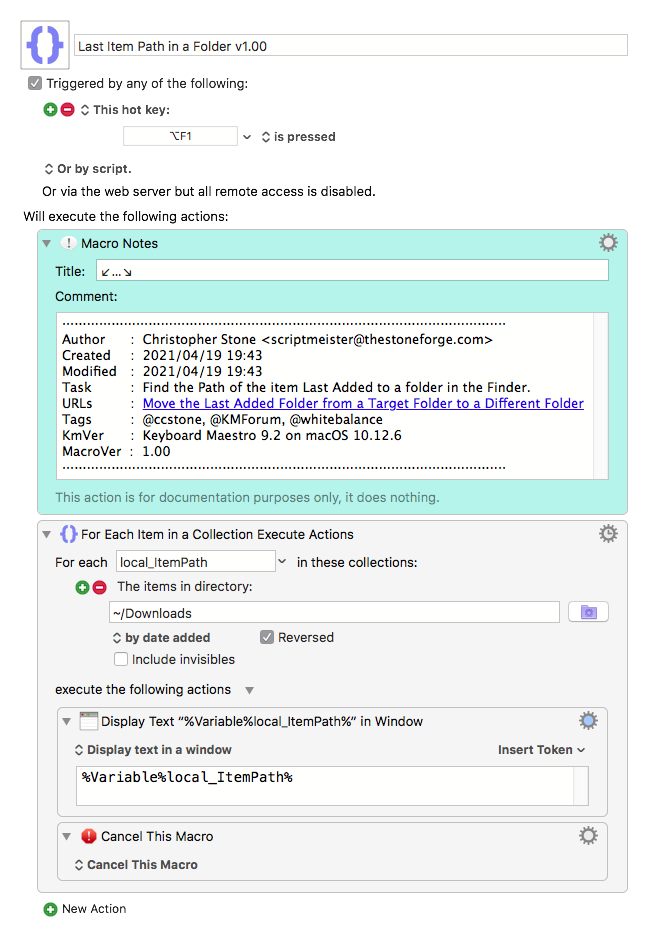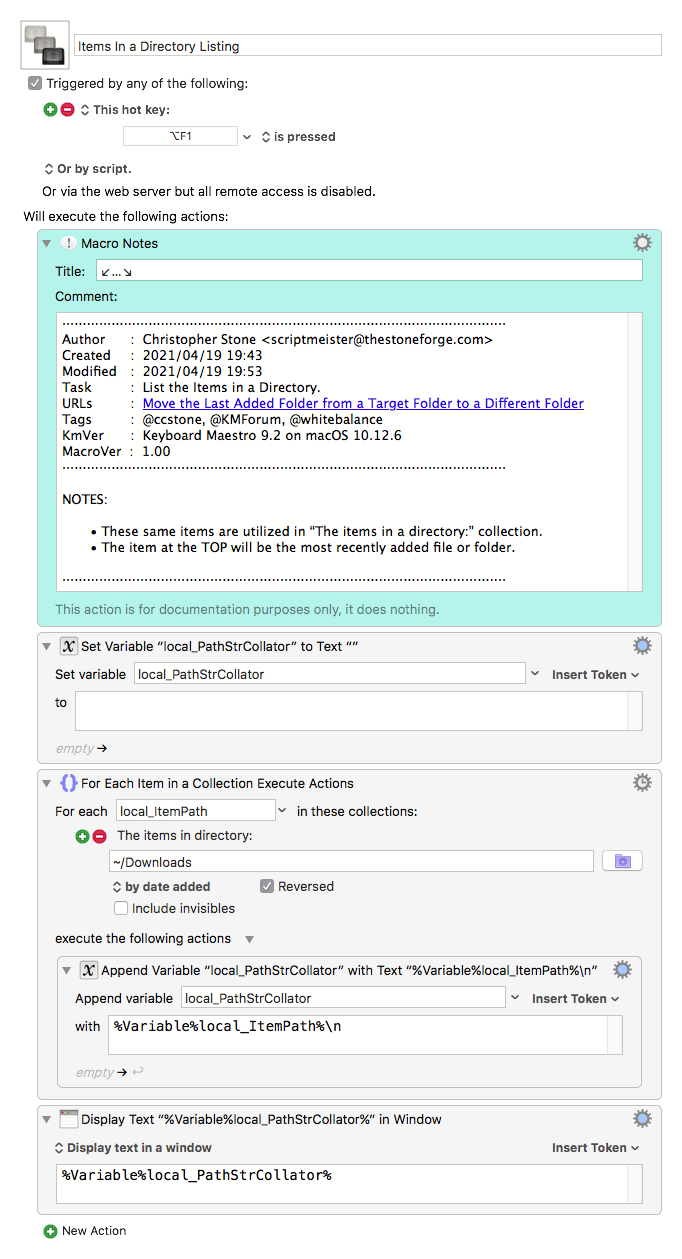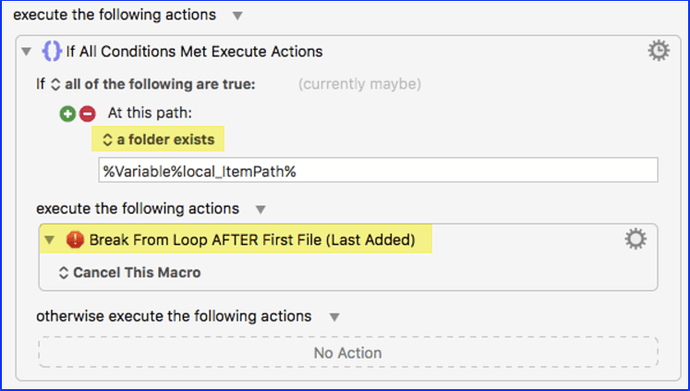Hello @ccstone, @peternlewis,
I've created an AppleScript that will pass the name of the last created folder to a variable. Now I'm trying to use that variable to move that folder to another folder. I'm appending the variable to file path which works for a copy and rename action, but doesn't seem to work for a move action.
This copy and rename action works. The defined variable is inside the red box after the file path:
However, it doesn't seem to work when I appended a variable to the file path for a move action. It's the last move action:
Here is the actual folder:
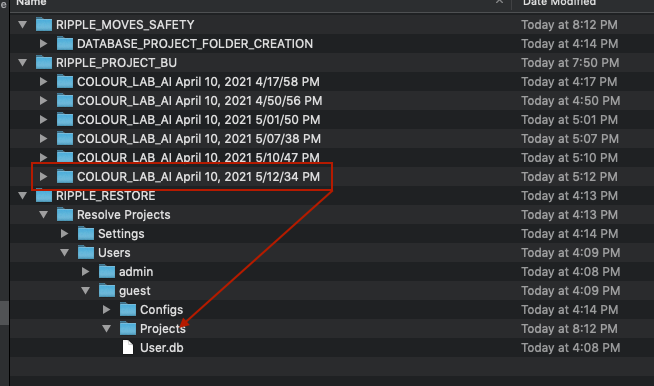
You can see that the error message is correctly identifying the folder's name from the variable appended to the file path, but says it doesn't exist:
Move file /WORKSPACE/DR_PROJECT_BUS/RIPPLE_PROJECT_BU/COLOUR_LAB_AI April 10, 2021 5/12/34 PM failed with Error Domain=NSCocoaErrorDomain Code=4 "“34 PM” couldn’t be moved to “Projects” because either the former doesn’t exist, or the folder containing the latter doesn’t exist." UserInfo={NSSourceFilePathErrorKey=/WORKSPACE/DR_PROJECT_BUS/RIPPLE_PROJECT_BU/COLOUR_LAB_AI April 10, 2021 5/12/34 PM, NSUserStringVariant=(
Move
), NSDestinationFilePath=/WORKSPACE/DR_PROJECT_BUS/RIPPLE_RESTORE/Resolve Projects/Users/guest/Projects/34 PM, NSFilePath=/WORKSPACE/DR_PROJECT_BUS/RIPPLE_PROJECT_BU/COLOUR_LAB_AI April 10, 2021 5/12/34 PM, NSUnderlyingError=0x60000eb94ae0 {Error Domain=NSPOSIXErrorDomain Code=2 "No such file or directory"}}
Here is the macro:
DR_MOVE_RIPPLE_PROJECT_BU_TO_RESTORE_DATABASE.kmmacros (5.0 KB)
I don't understand,
Thanks!