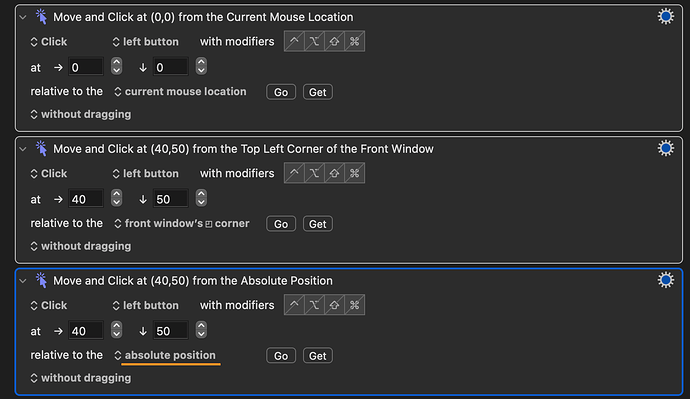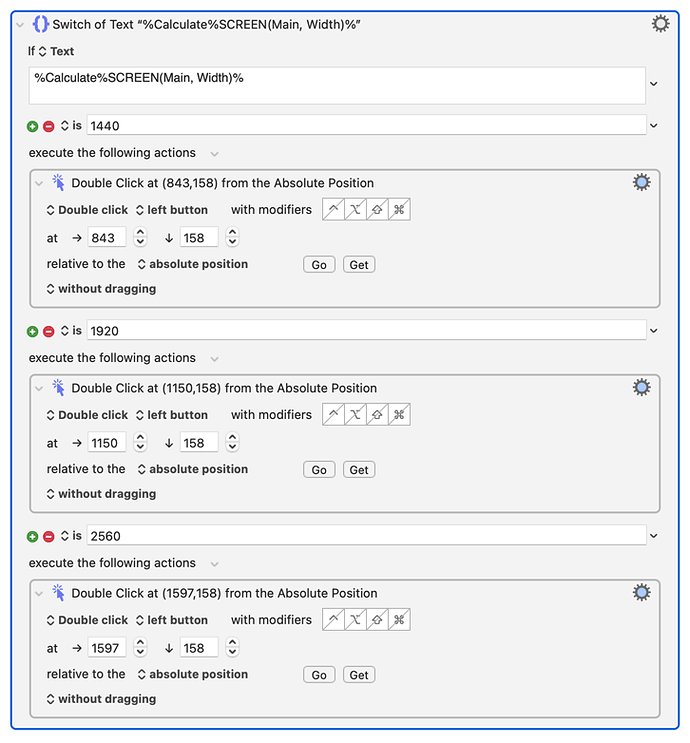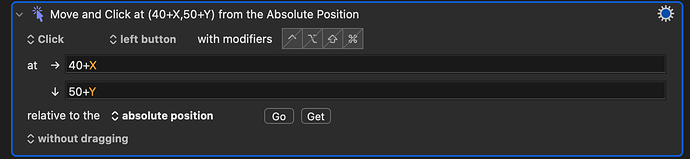Hey There,
So, I ordered a new monitor in which will be a different SIZE from what I have right now!
(21 Inch to 27 Inch)
I think I have to go and check all my keyboard maestro macros and adjust X and Y for Absolute positions.
It would be nice to have a tool that automatically compensate when the user moves to a new monitor.
Is there an easy way to do this?.
Thank you
It would be great if there are some convenient ways to do that, but, I very much doubt it is possible.
I had to manually get new position and make it like this:
1440 is the native MBP13" width.
1920 is for an external monitor I've been using for years and I'm still using it now.
2560 is for a 2K monitor I just purchased recently.
I guess your situation is similar to mine.
In my case, I only need to update the X-point, not the Y-point.
KM does not know whether you need to update both X and Y, or just X, or just Y. And, you may have different needs for different actions. Therefore, I think manual record is probably your only solution.
Here above, I'm just showing that a "Switch" is an ideal solution to handle monitors with different resolutions.
Thanks, I guess Maybe something like this would be nice to have it in keyboard maestro settings.
So if a user changes the monitor resolution settings in keyboard maestro settings it will automatically compensate for it behind the scene.
in this case, X and Y are the amounts of compensation. (In this example I had to insert them but actually, It will be hidden and everything happens behind the scene).
It looks nice. But I'm not sure how it will be useful to me. I have some macros that require X to be adjusted, others that require both X and Y to be adjusted. In other words, I need at least two types of adjustments. I'm not sure how KM can automatically handle this without me telling it what I need.
I also have found image actions that need to change the search areas based on different monitors.