Yes, that makes sense. The Application names would never stretch to the centre so, that was an easier fix. The Named Clipboard Name might be quite long so the clickable area was left longer. But only @peternlewis knows if this is the answer ![]()
You know how it is. On one hand, the click area isn't long enough. On the other hand, the click area is too long. My behavior has been click under the gear and I don't get push back...
I hope you find the resolution that you desire.
Well, this was not about to find workarounds. I am surely able to find workarounds by myself and already know what worked for quite some years now. ![]()
It is (or better was in obviously most cases) not intuitive to use. When moving items like in a million other apps we are used to simply grab them in a blank area without the need to think of a precise "click or grab hot spot" (that isn't even visible as one). And the right side of the action's name looks like completely blank. So IMHO either it should behave like the fixed ones or if it is necessary to have a name field that even stretches above the width of an 30" display then it should be coloured differently so that it is intuitively visible. Here is an example with also a pretty long name that works whilst the one with a shorter don't.
Since Peter agreed to fix it I guess this is just a leftover by mistake and of course something like this can happen and ain't a problem at all. I just stumbled over it using the named clipboard thing but unfortunately I didn't recognize that it works in others.
In addition I think that the fix of some of the actions proofs that it there is no relation to the given name length.
[EDIT]: I will mark this as solved and then I'm out of here. ![]()
Enjoy your weekend everyone!
The clipboard ones should be fixed in 10.0.2
Thanks so much @peternlewis. I am really looking forward to the next update! 