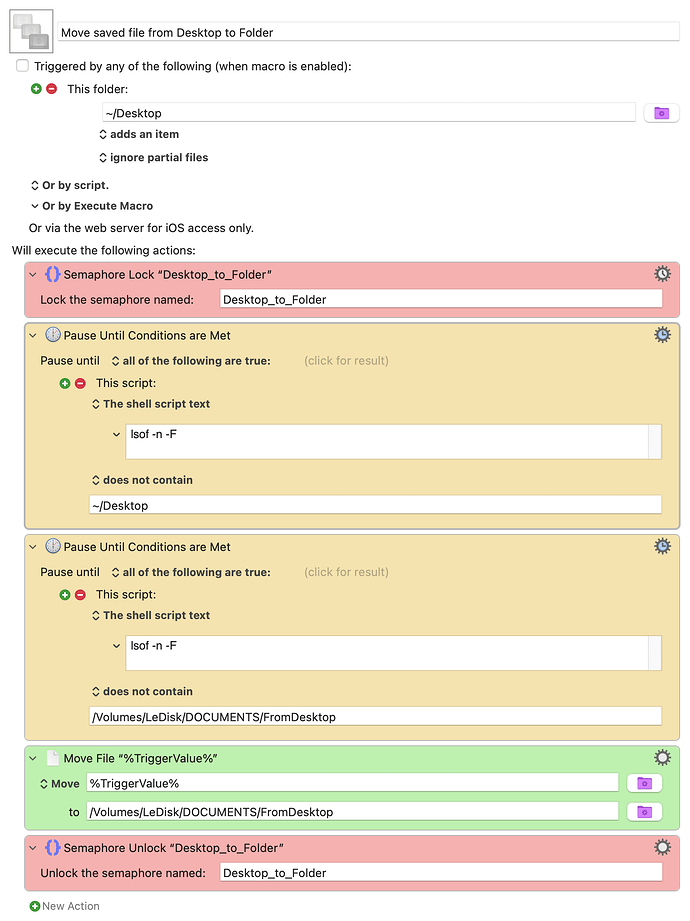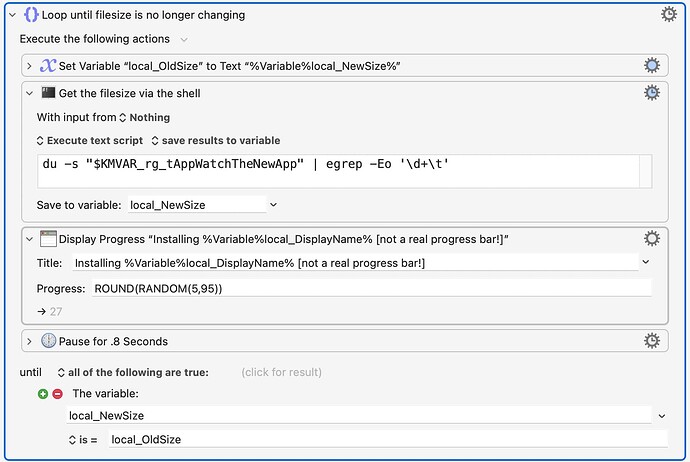I need help moving dozens of files which are being saved to the Desktop into another existing folder.
When I do this with a simple folder trigger and test it with one file at a time, it works fine. When a dozen or more files are copied to the Desktop, when the files are moved, most arrive with 0k data.
I figured that the move macro was interfering with the saving of the file onto the desktop. So I tried using the shell command lsof to wait for inactivity using both folders' paths, but that didn't help. Then I tried adding a semaphore lock.
The combination of lsof and a semaphore lock was somewhat better. It only moved two files out of 20, but they came through with full data size. The other 18 files were still on the Desktop, and there were 18 macros still running.
If I turn off the lsof and just use the semaphore lock, I got several 0k files.
I'm really stumped. I think I need to wait for each file to be saved onto the Desktop before moving them. I just don't know how to accomplish it.
Any help appreciated.